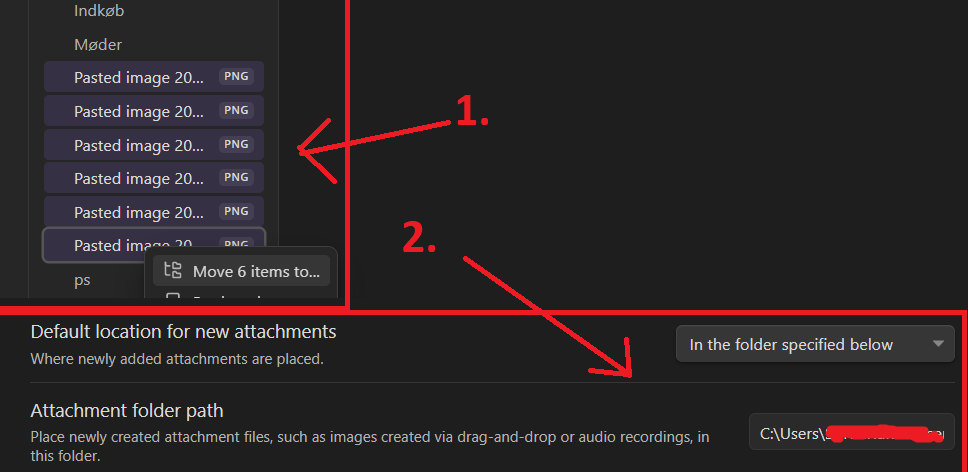What I’m trying to do
Im trying to make it so, that everytime i screenshot and paste it into an obsidian-note with ctrl+v, the pictures will be saved in my folder for ‘new attachements’ and not in my ‘root-folder’. clugging up my sidebar as shown in the attached screenshot. (1.)
Things I have tried
I’ve tried to tell obsidain where to put new attachments from the settings-panel as shown in the screenshot (2.) But it doesn’t work ![]()