Use case or problem
When I am looking to brain storm or generate new ideas in Canvas, I tend to copy an element that I want to use a lot (or a structure of elements grouped together) and paste them several times to build out a blueprint/template to fill in during my brainstorm session.
When you copy an element on the canvas (e.g a card) and then paste using CTRL+V, the position of the pasted element isn’t near the mouse.
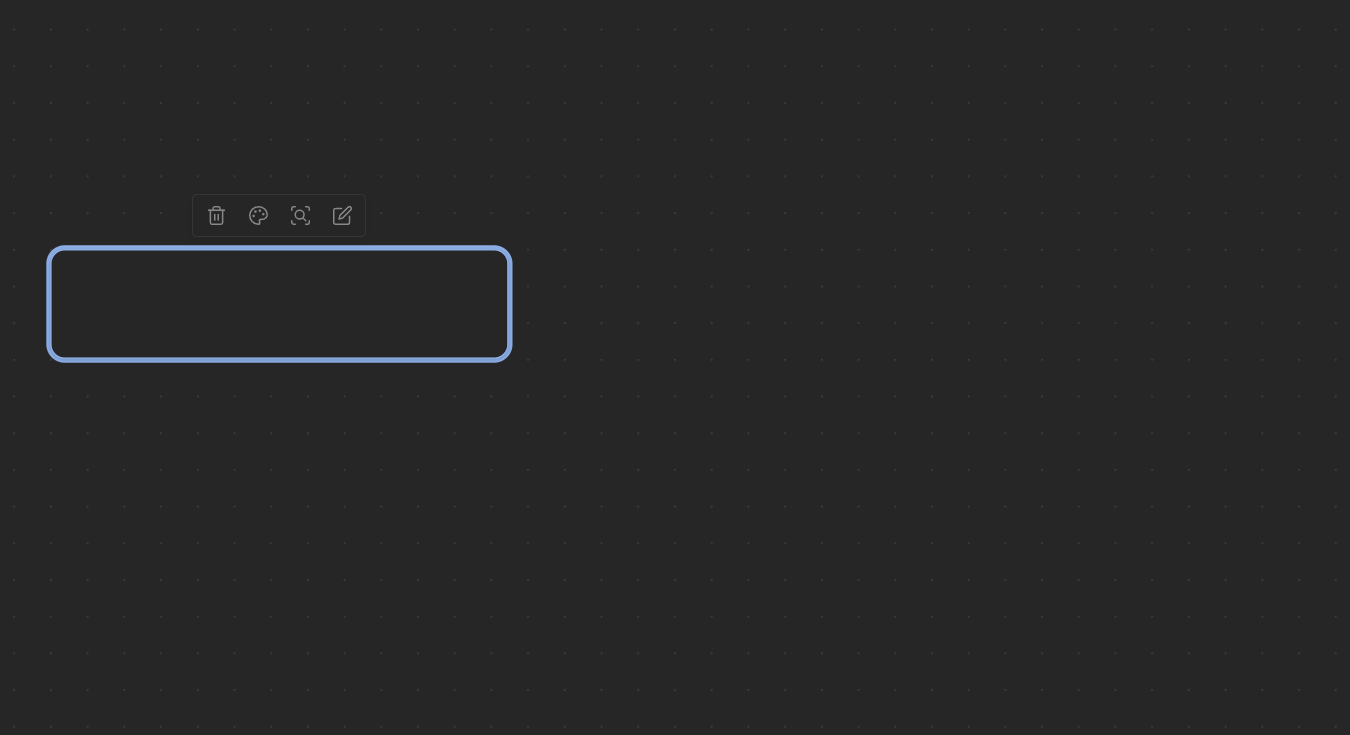
Contrast this with Miro’s ability to paste at mouse location.
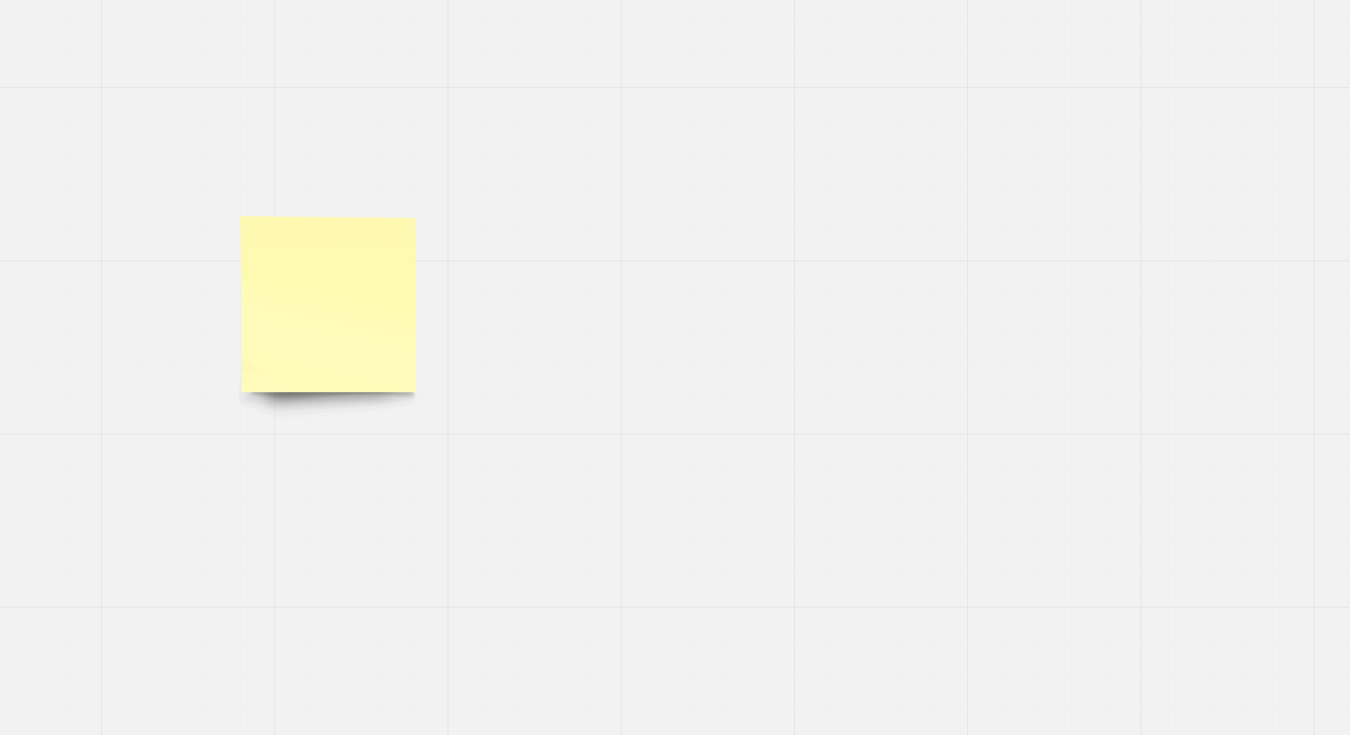
(In these gifs I am clicking the card and using the keyboard shortcuts to copy/paste)
Proposed solution
My proposed solution is to simply change the default paste behaviour to paste the element on the mouse location. The element should be positioned such that the center of the element is at the mouse pointer. A group of elements should be pasted with their combined center positions at the mouse pointer location.
Current workaround (optional)
None that I’m aware of - I have to manually drag the pasted item around afterwards.