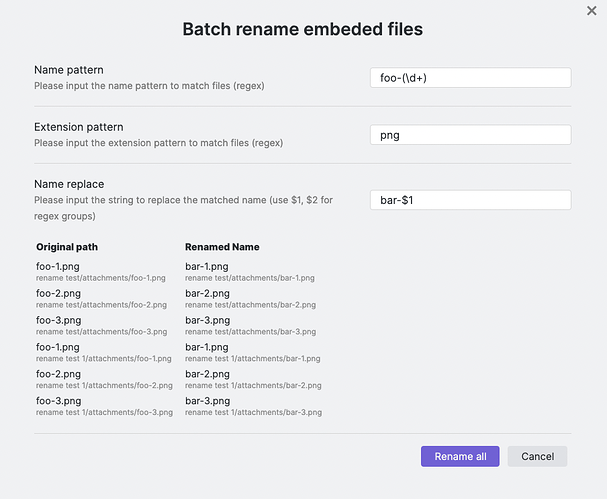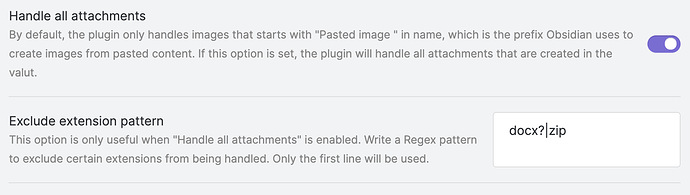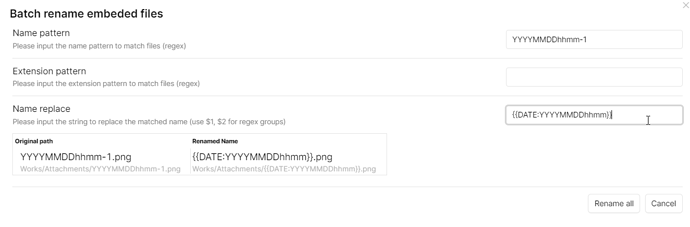reorx
May 9, 2022, 8:06am
1
Hi guys, I just released Obsidian paste image rename 1.4.0 , here are the new features I want to share with you.
New in 1.3.0
You can use the command “Batch rename embeded files in the current file”
The image above demonstrates how to rename all the foo-1.png, foo-2.png… png filesbar-1-png, bar-2.png… with this feature.
You can also rename the images to the same name, and let the plugin handle
https://i.imgur.com/6UICugX.mp4
New in 1.4.0
Paste image rename is not just a plugin for pasted images, it has the potential
To use this feature, you need to enable the “Handle all attachments” option in settings.
Additionally, you can configure the “Exclude extension pattern” to ignore files
1 Like
Hi, I am having a problem with the name replacement; when I enter the date format, there is no change in the name. It just uses that as a string:
There is something wrong.
opened 01:38PM - 26 May 22 UTC
bug
**Describe the bug**
Paste image, the file will be rename, but the name in .md … is still the original one.
**Environments (please complete the following information):**
- OS: Win10
- Use markdown format ![]()
- Debug info: no "show debug info" in my command ...
**To Reproduce**
Steps to reproduce the behavior:
1. Ctrl+C the file or screenshot captured in picpick.
2. Paster in OB. The log will show "rename to xxx(md file title).jpg/png
3. Confirm the image file has been copy to the attachment folder and rename to xxx.jpg/png
4. But in md, the link is still pointing to the original file name before renaming.
**Screenshots**

**Feature request
We I paste image from screenshot tool or web browser, the format is .PNG, the file size is large, is it possible to add a function to convert it to .jpg automatically? There is a plugin called"paster image png to jepg", but its rename functon is not very powerful...
Thank you for your great job!