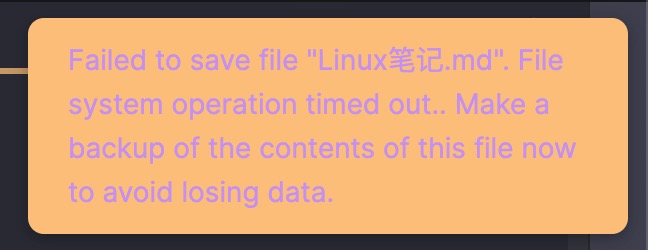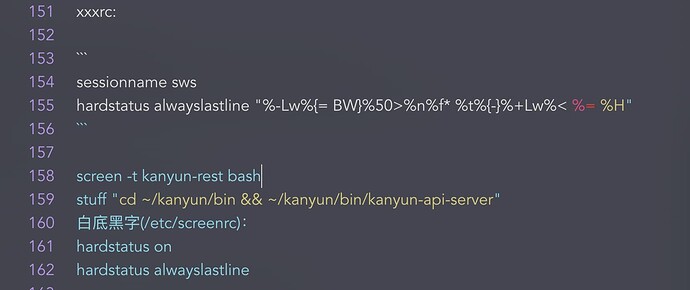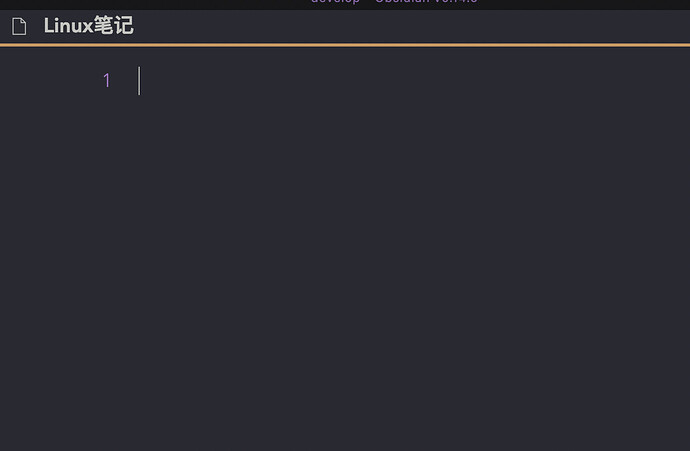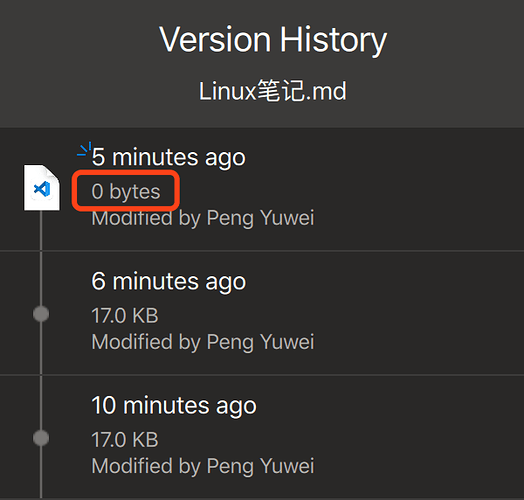Steps to reproduce
I have a Linux notes file with a lot of Linux commands, not exactly written in Markdown format.
Yesterday, when I was taking notes, I found that the editor coloring was wrong, so I scrolled to find out where the parsing was wrong, and then added code paragraphs or carriage returns to try to solve the problem, but after a while I found that the CPU usage was 100%, and then after another while, I got an error, and all the notes were lost.
I can feel that for this note file, Obsidian parsed very hard, dragging the display are becoming slow.
I highly suspect that it is caused by a large number of symbolic characters, especially the greater than and less than signs.
Expected result
Parse and highlight normally
Actual result
100% CPU and eventually causes content of this note to be lost。
Environment
- Operating system: MacBook Air (Retina, 13-inch, 2020)
- Debug info:
SYSTEM INFO:
Obsidian version: v0.14.6
Installer version: v0.12.15
Operating system: Darwin Kernel Version 19.6.0: Tue Feb 15 21:39:11 PST 2022; root:xnu-6153.141.59~1/RELEASE_X86_64 19.6.0
Login status: not logged in
Insider build toggle: off
Live preview: on
Legacy editor: on
Base theme: dark
Community theme: Dracula for Obsidian
Snippets enabled: 0
Safe mode: on
Additional information