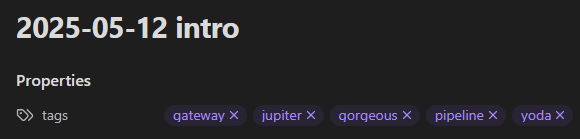Steps to reproduce
- (use default installation and configuration)
- create new page
- add properties to the page
- values that have characters with descender (part below baseline - like
y,g,j,p, etc) are partly covered / hidden by some kind of bottom overlay
- example tags “gateway, jupiter, gorgeous, pipeline, yoda” - clearly visible with
g, but obvious when enter/exit typing mode for tag (when editing existing or writing new one)
Did you follow the troubleshooting guide? [Y/N]
Yes - latest version, default config, no plugins or community themes. Out-of-box experience.
Expected result
Expected that letter ar visible fully, no part is hidden
Actual result
As seen in screenshot above, letters with descender are partly hidden.
Environment
SYSTEM INFO:
- Obsidian version: v1.8.10
- Installer version: v1.8.10
- Operating system: Windows 11 Enterprise 10.0.22631
- Login status: logged in
- Language: en
- Catalyst license: none
- Insider build toggle: off
- Live preview: on
- Base theme: adapt to system
- Community theme: none
- Snippets enabled: 0
- Restricted mode: on
RECOMMENDATIONS:
- none