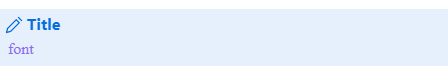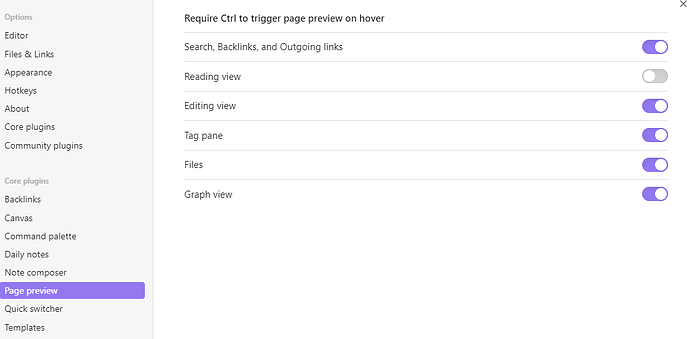Josr
May 2, 2023, 1:13pm
1
I turned on Restricted Mode, and I used the core plugin “Page Preview”, and I set as the image shows.
I insert a link in Callout like these images.
When I move to the link without “Ctrl”, It shouldn’t show the Preview result.
It shows Preview Result whether I click “Ctrl”, which means I always can preview the content when I move to the link, but it’s not what I really need.
Restricted Mode
you have to enable for the reading view as well, that’s how the callout is rendered.
Josr
May 2, 2023, 1:31pm
3
I just want to preview directly in Reading View, and preview with ‘Ctrl’ in editing view.
yes, that’s what I mean.
The same is going to be true for tables.
ush
April 1, 2024, 9:21am
5
@Josr It’s just a hacky workaround, but I wrote this simple plugin to fix this: GitHub - RyotaUshio/obsidian-page-preview-helper