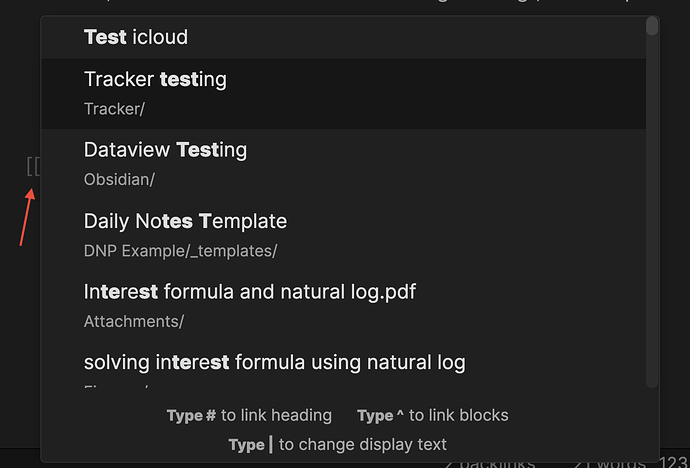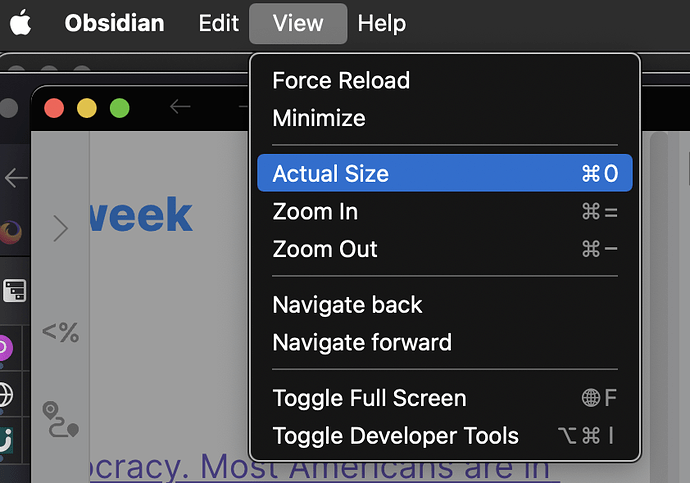When typing the two left-hand brackets [[ to start a link, the pop up window offering choices of existing note titles obscures the line on which I am currently typing, so I can no longer see the text input. This seems to be independent of theme (I’ve tried many) and occurs with the default theme. It also seems to be dependent on the location on the page - typing near the top or bottom of the page causes the window to be above or below the input line. See example (red arrow indicates the input line, with all but the brackets obscured by the pop up window). I’m using a MBP. Interestingly, this is not a problem on my ipad. The screen will automatically scroll up or down to fit the pop up below or above the line of input.
Please post a whole screen recording of this happening in the help vault.
Sorry, what do mean by the “help vault”? Thanks.
The sandbox vault. the one you can open from the ? (lower left corner)
I created a video of the behavior in the sandbox vault. I have been unable to upload the video to the forum (.mov file on Mac). After selecting the upload button in the forum, the .mov file cannot be selected for upload, only .png files can be selected.
Can you upload it somewhere and post a link here?
what is your screen resolution or are you using huge fonts or did you zoom the whole interface??!? There’s just no space on your screen to put the popup menu.
Well, that seems to be the issue!
At some point I had zoomed in the window (cmd +) several levels. After restoring to “actual size”, the unwanted behavior no longer occurs.
I can zoom several levels before the input line is obscured.
Thank you.
This topic was automatically closed 7 days after the last reply. New replies are no longer allowed.