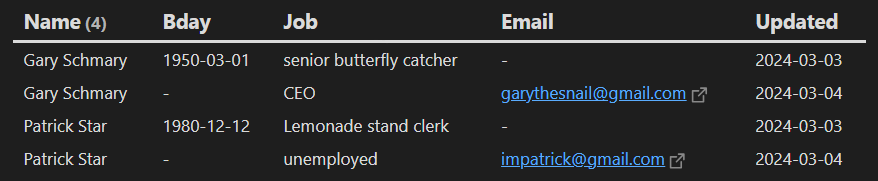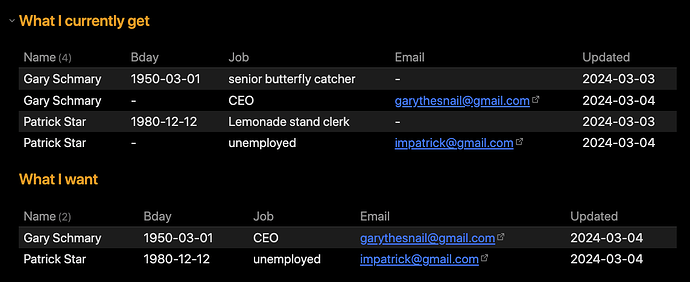What I’m trying to do
I am trying to have one piece of information supersede another piece of information if it is more up to date.
Example
For example, I want to be able to update my “Social Network” with information via discrete inputs of inline variables. So when a new update is provided for “Gary Schmary” or another person, the dataview table will create a single consolidated line with the latest information.
- e.g. if I create a card for Gary
- [examplename:: Gary Schmary] || [examplebday:: 1950-02-29] || [exampleprofession:: senior butterfly catcher] || [exampleupdate:: 2024-03-03]
- Then I want to update his card with additional information
- [examplename:: Gary Schmary] || [exampleemail:: [email protected]] || [exampleupdate:: 2024-03-04] || [exampleprofession:: CEO]
- [examplename:: Patrick Star] || [examplebday:: 1980-12-12] || [exampleupdate:: 2024-03-03] || [exampleprofession:: Lemonade stand clerk]
- [examplename:: Patrick Star] || [exampleprofession:: unemployed] || [exampleemail:: [email protected]] || [exampleupdate:: 2024-03-04]
```dataview
TABLE WITHOUT ID item.examplename AS "Name", item.examplebday AS "Bday", item.exampleprofession AS "Job", item.exampleemail AS "Email", item.exampleupdate AS "Updated"
WHERE examplename
FLATTEN file.lists as item
WHERE item.examplename
LIMIT 20
```
What i currently get
What i want
Thanks in advance.