Hi,
Is it possible to remove the external link or internal link from the outline panel view? Just show the clean text.
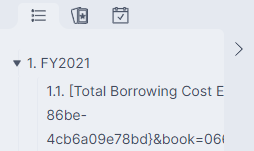
I’m trying to customize the CSS but no luck excluding the links.
Appreciate it if someone can help.
Many thanks.
Hi,
Is it possible to remove the external link or internal link from the outline panel view? Just show the clean text.
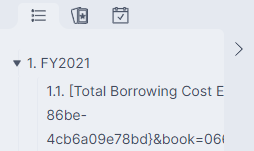
I’m trying to customize the CSS but no luck excluding the links.
Appreciate it if someone can help.
Many thanks.
Hey Vincent,
The only way to eliminate that link-text is with javascript (since the link-text doesn’t have an element/selector when in the sidebar).
However…
Here is an easy way to clean it up with CSS:
(1) Keep all panel-view items on a single line (overflow goes off screen), by adding this to your CSS snippet:
.tree-item-inner { white-space: pre !important; }
(2) Then, if you want the link-text to completely vanish from the panel, add blank space between the heading and the link text (tabs/spaces, in the editor). This will ‘push’ the link-text outside the panel view. Like this:
1.1 <tab> <tab> <tab> [Total Borrowing Cost 86be-4cb6a09e78bd&book68f83]
The visible heading in the panel-view is now 1.1
Doing (1) alone will clean it up a lot.
Doing both (1) and (2) cleans it up completely.
I hope this accomplishes what you’re looking for 
This topic was automatically closed 30 days after the last reply. New replies are no longer allowed.