Summary:
When a note contains numerous headings (over 70) and the Outline pane is scrolled to the very bottom, the Outline pane flickers every few seconds while typing in the note. This is distracting for users who utilize many headings.
Steps to Reproduce:
- Open the Sandbox vault.
- Create a new note.
- Dock the Outline view next to the note.
- Create over 70 headings in the note (e.g.,
#### MM/DD). - Scroll the Outline view to the very bottom.
- Start typing in the note.
Actual Result:
The Outline view flickers every few seconds.
Expected Result:
The Outline view should remain stable without flickering.
Temporary Workarounds:
- Reduce the number of headings.
- Avoid scrolling the Outline view to the bottom or significantly down.
Impact:
I frequently create notes with a large number of headings. The flickering is distracting and inconvenient. I would appreciate a fix for this.
I will attach a video demonstrating this behavior.
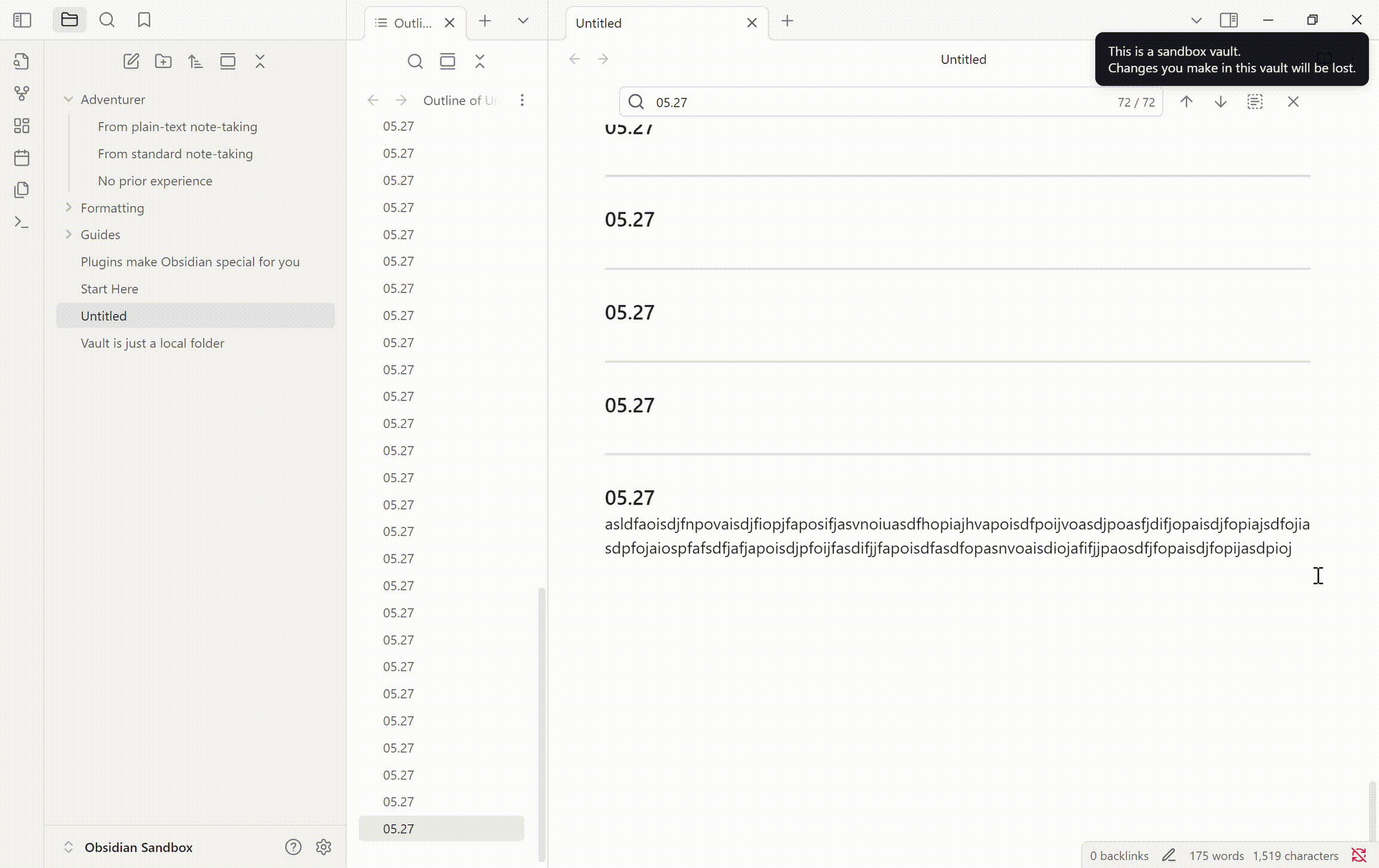
*I reposted because I posted in the wrong category.