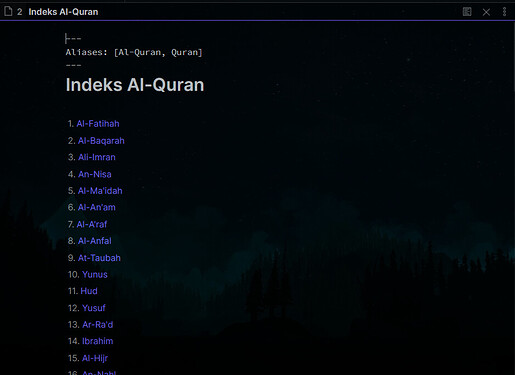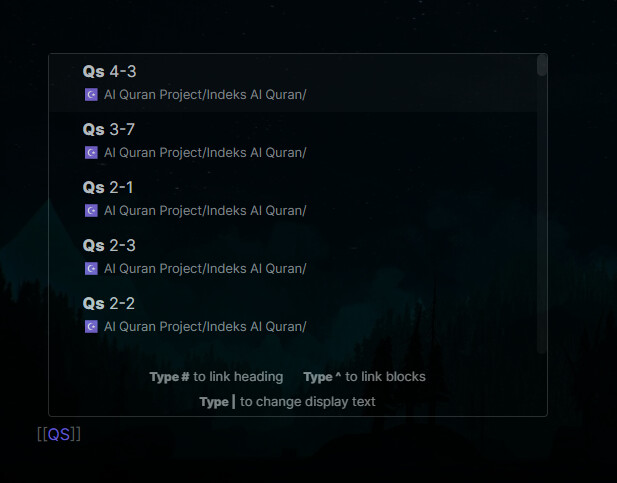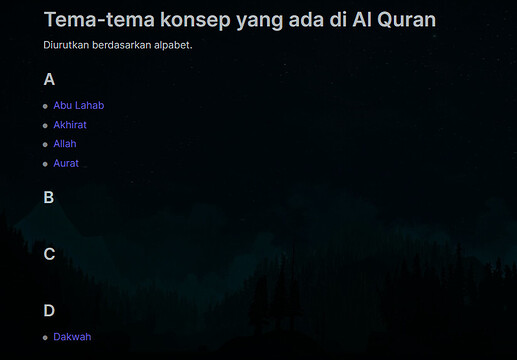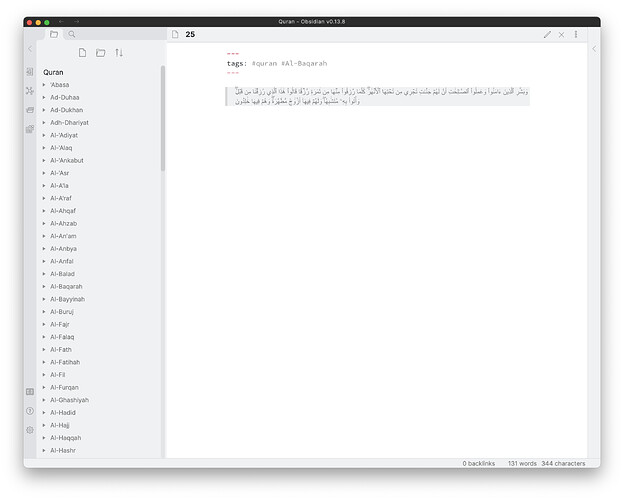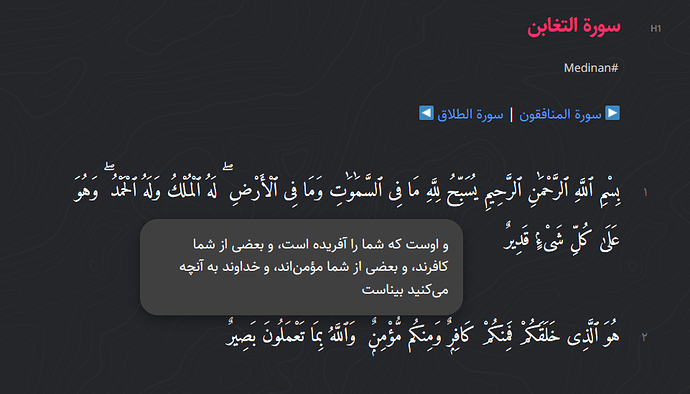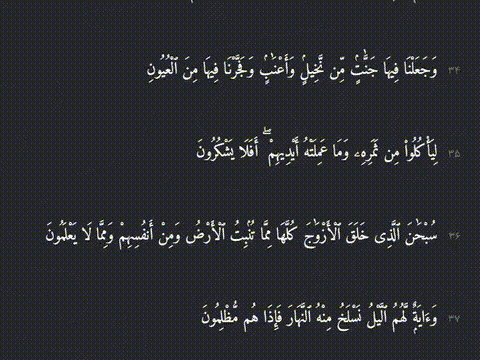Meta Post - Organizing Quran Notes
I am writing this post as inspired by a previous post regarding Organizing The Bible in Obsidian. A few users who contributed to that post were also interested in organizing the Quran in Obsidian.
I am hoping for this to be a separate space for those specifically interested in ways of organizing their Quran notes in Obsidian.
As user input increases regarding different tips and approaches, I will try to summarize the highlights of users’ comments in this post.
There are several parts and approaches to this topic, which include (but are not limited to) what I have listed below. I’m curious to hear if anyone is using any of the resources and/or approaches mentioned here and what other resources and ideas people have to share. I’m still starting on this journey of organizing the Quran in Obsidian myself, so I would love to also hear from those who have already made some progress.
Learning Quranic Arabic for the beginner
- The YouTube channel Arabic101 and its website arabic101.org are amazing resources that I would suggest for anyone starting their journey into the Quran and its original language, Arabic.
Writing Quranic Arabic in Obsidian
-
Arabic fonts optimized for the Quran
-
fonts.qurancomplex.gov.sa is a Saudi Arabian Arabic website (you may need to use the Translate feature on a Chrome browser) which provides Arabic fonts for the different variations of Quran recitation (link to YouTube video explanation) as well as other Arabic fonts.
- Here’s the link to download the Arabic font for the most common Quran recitation (Hafs): https://fonts.qurancomplex.gov.sa/wp02/wp-content/uploads/2021/08/UthmanicHafs1_Ver18.zip
- Note: The above .zip file contains:
- The KFGQPC HAFS Uthmanic Script font
- A word document of the entire Quran in the above font, page by page, matching line by line with the most popular Quran copy in print today.
- Here’s another link providing some examples of other fonts that can be used for the Quran.
-
fonts.qurancomplex.gov.sa is a Saudi Arabian Arabic website (you may need to use the Translate feature on a Chrome browser) which provides Arabic fonts for the different variations of Quran recitation (link to YouTube video explanation) as well as other Arabic fonts.
-
Writing Arabic from right to left:
- The RTL Obsidian Plugin by @esm90 can be used for this.
Online Quran Resources for the original Arabic, Translations, etc.
- Quran.com is one of the very first Quran websites listed on Google, displaying each chapter of the Quran verse by verse in an easy to read manner with several translations to choose from.
-
Tanzil.net is a great resource for downloading and perusing the Quran in the original Arabic and in several English and non-English translations:
- Downloading the Quran in Arabic: Download Quran Text - Tanzil
- Downloading Quran translations: Quran Translations - Tanzil
- The Quranic Arabic Corpus features a deeper dive into the grammatical syntax and meaning of the Quran with a word by word analysis that is great for further study.
Helpful Apps for Searching and Studying the Quran
Micro and macro approaches to the Quran
-
Levels of note creation; create a note for each:
- Word root
- Original Arabic word root
- Word root translation
- Word
- Original Arabic word
- Translated word
- Verse (ayah)
- Original Arabic verse
- Translated verse
- Chapter (surah)
- Page
- Pair of pages
- Juz’ (1/30th of the quran, or ~20 pages)
- Word root
-
Levels of connecting notes:
- Link each word root <-to-> words using that word root
- Link each word <-to-> verses containing that word
- Embed/link each verse <-in/to-> the chapter and/or page containing that verse
- Embed/link each page <-in/to-> the appropriate pair of pages note
- Embed/link each page or pair of pages <-in/to-> the appropriate Juz’ and/or chapter note
Incorporating Quranic audio
- Include authentic recordings of the following in the original Arabic:
- Word root
- Word
- Verse
- Chapter
- Juz’
- Page
- Pair of pages
- Use the built-in Audio recorder plugin to recite and test how your pronunciation compares with authentic recordings.
Designing a reading/memorization/review schedule in Obsidian
- Use the calendar plugin, tasks, and daily notes to keep track of your daily progress in reading, reviewing, and memorizing the Quran.
Memorization approaches
- Make flashcards in Obsidian and test yourself, whether it’s on the meanings of words, what the next verse is, or your own custom trivia.
- Two plugins that are useful for this:
- Also, you may want to keep track of identical or similar phrases across the Quran as you read and make separate notes for them.