Hey everyone, I’m trying to find a way to organize my media files in Obsidian, yes I have them in a folder called “Media Uploaded to Obsidian” but it’s getting messy with so many files in there. is there a way to make it more organized? for example, if I add a picture in a note, the picture will be added to the Media folder I mentioned above, but is there a way that when I add the picture, a new folder inside the Media folder will be created and named as per the note which will include all the pictures or any other media type I added to this specific note?
You might want to use Attachment Manager community plugin.
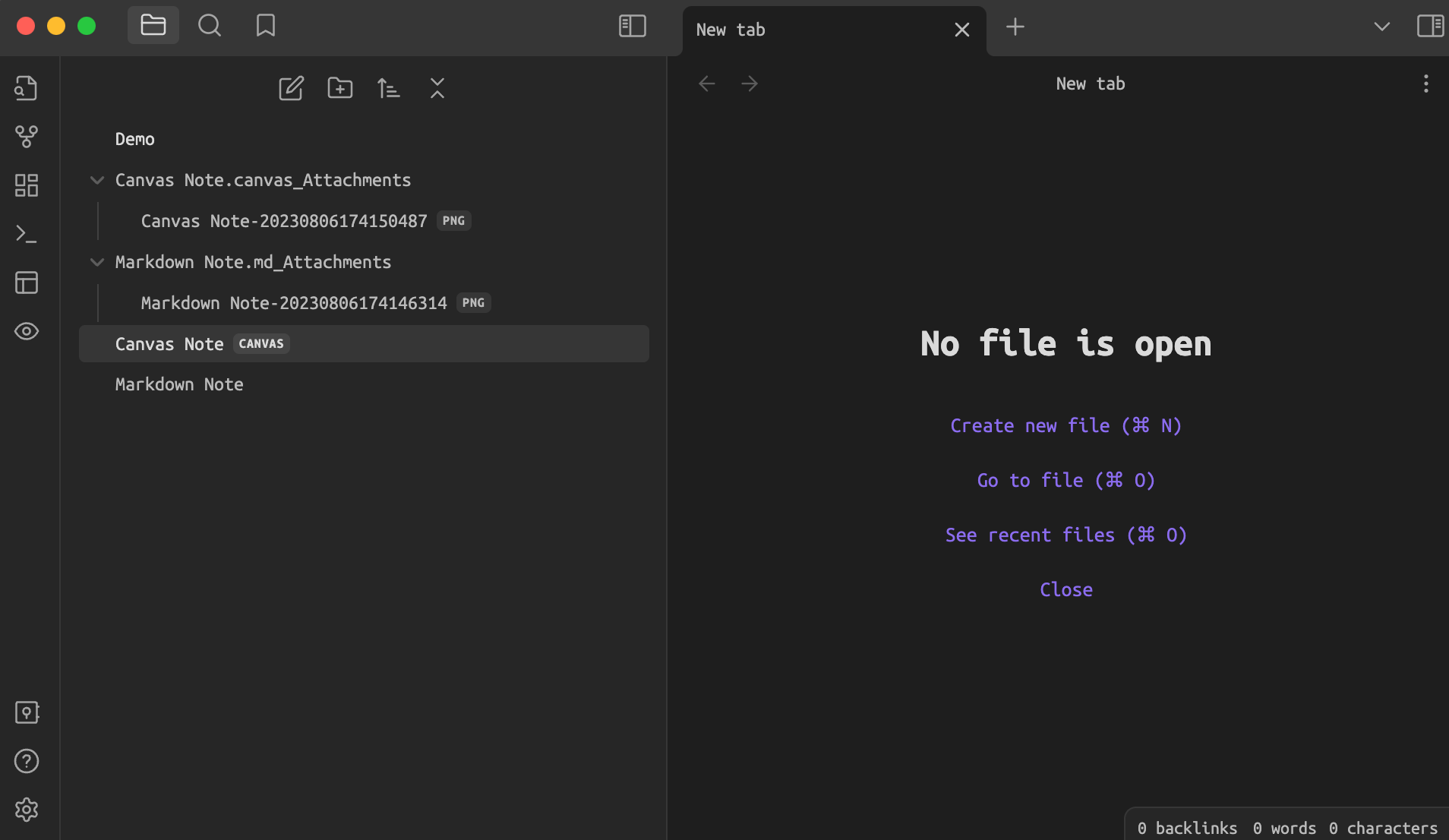
A build-in way to have more separation is to toggle “Default location for new attachments” to “in subfolder under current folder”. This will automatically move the attachment to a subfolder of the current note, with the name you specify in the setting “Subfolder name” (e.g. “attachments”).
The caveat here is that you should make sure your note is in the correct place before adding the attachment. Otherwise, the medium is placed in the “attachment” folder in the root of your vault, and stays there when you move the note.
This topic was automatically closed 90 days after the last reply. New replies are no longer allowed.