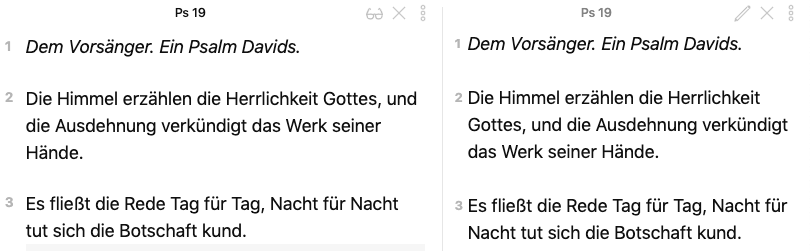does this mean it will link verses across chapters now?
I’m a total Obsidian n00b, so I’m reading through this in case I should find a brilliantly-suited method I’ve overlooked.
But my current thought was to link to Bible Gateway when I need to link to a reference. I know it’s not as self-contained, but I’m rarely reading my notes that I’m not connected to the internet, and it’s easy enough to see what the reference is if something should happen down the road and the Bible Gateway links don’t work. This would solve the “can’t link to an extended passage” issue. On the downside, because it isn’t an internal link it doesn’t contribute much to the overall interlinking of the “brain.”
One potential solution to that might be to embed a search somewhere for, say, “Romans 8.”
As it stands, the most intentional linking I have in this context is tags for each book of the Bible (as well as topical theology tags, like “eschatology” and “pneumatology”).
Hi @kuchejak - thanks for the useful plugin. My verse headings are formatted as ###### GENESIS 1:1 I’m not sure how but the copy verses function works fine using this format, including valid invisible links.
However ‘create obsidian links’ does not and simply tries to link to [[Gen-01#1]]. Any suggestions on adapting the links code to work in that context?
Hi @govsat1,
I understand your problem, sadly the link command won’t work with your verse format as of right now. The link command does not look inside the files (which makes it more versatile in certain situations as compared to the copy command) and therefore has no way to account for changing verse prefixes. I may be able to add support for that as well, but I’m afraid that it won’t be any time soon (I’m finishing my bachelor’s studies this year, so my free time is very limited right now).
Hi everyone - some great tips in this thread, thanks!
I use Joschua’s CSS to deal with the verse number layout, however, it only works in ‘reading’ model. I use live preview ‘source’ view almost exclusively. Is there any clever way to have the CSS apply the same syling (H6 verse to left, copy indented to the right) in that mode?
Thanks in advance!
Hi,
i use following code for preview and editor view
.markdown-preview-view h6
{
position: relative;
left: -4%;
top: 47px;
line-height: 0px;
margin-top: -20px;
margin-right: 3px;
font-family: var(--font-family-preview);
font-weight: 500;
font-size: 13px;
font-weight: bold;
color: var(--text-faint) !important;
}
.cm-s-obsidian .cm-header-6
{
position: absolute;
left: -21px;
line-height: 0px;
margin-top: 30px !important;
margin-right: 3px;
font-family: var(--font-family-preview);
font-weight: 500;
font-size: 10px;
font-weight: bold;
color: var(--text-faint) !important;
}
Thank you for this - I can see it works well for you, but I think my theme may be overriding this somehow. I use Minimal. Your CSS works well for my reading view but not the editor view (it has no change or effect for some reason).
I use Minimal as well. When you add !important; it should override the CSS of the theme.
Thanks again - but for whatever reason .cm-s-obsidian .cm-header-6 is having zero effect.
Embed:
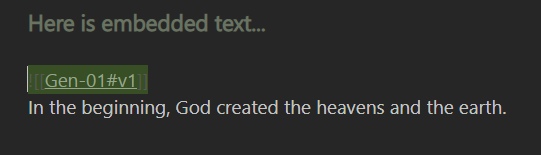
Reading mode:
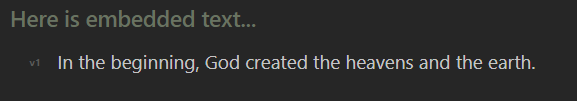
Editing mode (live preview)
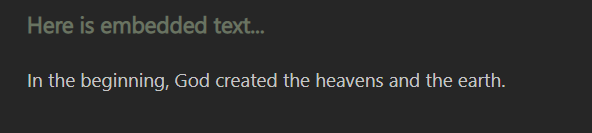
.markdown-preview-view h6
{
position: relative;
left: -4%;
top: 22px;
line-height: 0px;
margin-top: -10px;
margin-right: 3px;
font-family: var(--font-family-preview);
font-weight: 500;
font-size: 10px !important;
font-weight: bold;
font-style: normal;
color: var(--text-faint) !important;
}
.cm-s-obsidian .cm-header-6
{
position: absolute;
left: -21px;
line-height: 0px;
margin-top: 30px !important;
margin-right: 3px;
font-family: var(--font-family-preview);
font-weight: 500;
font-size: 10px;
font-weight: bold;
color: var(--text-faint) !important;
}
Does it work without embedding?
Actually, yes! Apologies I thought the CSS was dealing with embeds. My workflow is to cross-reference the bible verse into my notes, and I am trying to keep the H6 header with the embed. Still, this is very good.
This is such a special, special undertaking! I’m blown away
To get rid of the space after each verse, add padding-bottom: 0px; to the CSS snippet you had previously
As much as I would love for the snippet to work for me, it still doesn’t ![]() .
.
Hello,
I really like your Bible set up. Congratulations!
I am really not tech savvy and have tried several times in other computers to go through the steps but have not been able to do so successfully.
Would you be open to helping me out for a couple of hours to set up my favorite bible like yours?
Another option would be simply doing it yourself in your personal computer since you already have ruby and the gems set up and then sharing the files with me. Whatever is best for you.
This is a problem that I have had for a long time, have tried to fix and am willing to compensate you for your time. Please let me know.
Thanks,
Daniel Aragon
I’ll try to help you. I just send you an direkt message.
I have a solution for the reading view (works for Minimal Theme). That removes the space after each verse.
body {
/* Spacing */
--spacing-p: 0em !important;
}
I would love to see a snippet, that works also for the editor mode.