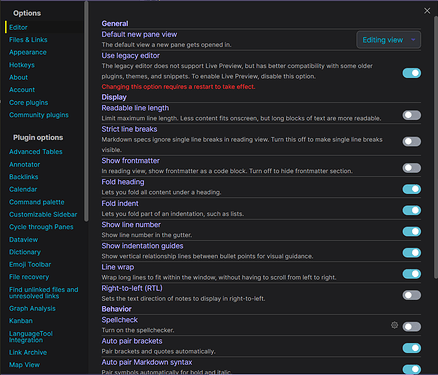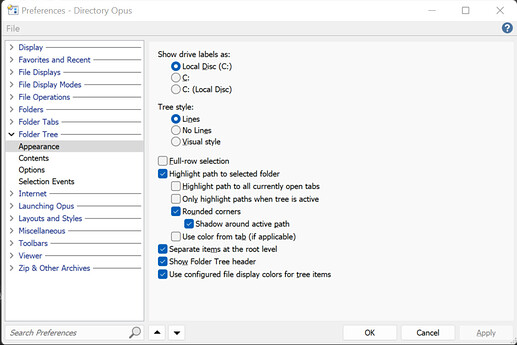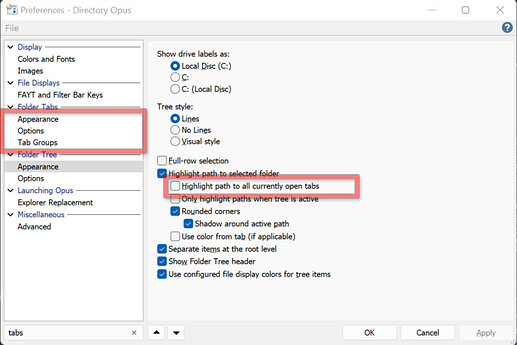Options/Settings Search & Precise Word Usage
Options/Settings Search Functionality
Feature
Currently, you have to use your mouse within the options/settings window to navigate to different options/settings. Searching with your mouse to find a setting wastes time.
Proposed solution
- Add a “Search” bar to the Settings/Options window
- When opening the Settings/Options window via gear icon or hotkey, default the cursor to the added Search Bar for seamless typing (so we don’t have to leave the keyboard)
Precise & Repetitive Word Usage
The settings icon & options window
The gear icon says “Settings”,
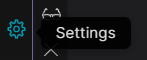
when you open it the window says “Options” & “Plugin options”.
The language used should be repetitive for the sake of linking. The lack of repetitive word use has led to some minor time wasting:
Whenever I open it, I use a hotkey, when one of my partners opens it they use their mouse. My minds remember it as “Options”, so when I direct a new or mouse-to-navigate users to open “Options” some of them can’t find it due to “Settings” showing as the hover text for the gear icon. I’ve watched a few users open the gear icon, and then exit it. When asked why, they said they thought they were opening “Settings”.
Proposed solution(s)
- Add “Settings” to be the title at the top of the “Options” window
- Rename “Options” to “Settings” (don’t change “Plugin options”)
Inspiration
I truly enjoy how Directory Opus did this and added a highlight, to help users link and learn where to find what they were searching for:
You can’t see it in this screenshot, but my cursor defaults to the “Search Preferences” bar
Highlighting: