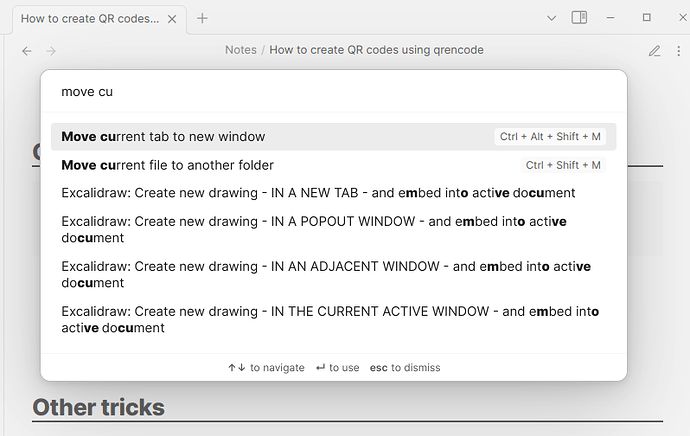Use case or problem
I use multiple virtual desktops to save my progress on a task by leaving all related windows/tabs open, generally a lot of chrome tabs, vscode, etc. I’ve wanted many times to leave my obsidian vault open in one of these desktops as well, but when I go to use that same obsidian vault elsewhere (either in another desktop or in the same one), opening the vault just brings me to the window where it already is open. I’d like to be able to open the same vault across multiple windows.
Proposed solution
As stated above, I’d like to be able to open the same vault across multiple windows, similar to how multiple vaults can be open at the same time since I use the same vault for everything.
Current workaround (optional)
If I’m only planning to edit a file briefly, I sometimes open it up in another text editor (usually Kate), otherwise I have to just move my obsidian window around (not ideal!)
Thank you ![]()