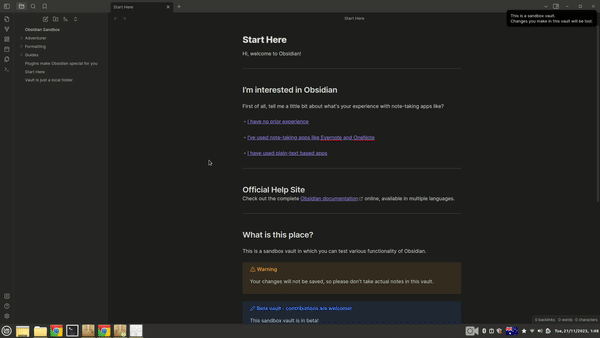Steps to reproduce
- Link a PDF in a note
- Set up a hotkey to open link under cursor to the right (ctrl + r in my case, tried ctrl + tab)
- Hover over the link with the mouse and try the hotkey
Did you follow the troubleshooting guide? [Y/N]
Yes, I have uploaded some pdfs in the sandbox and behaviour is the same.
Expected result
Open the PDF to the right every single time I use the hotkey.
Actual result
It seems like the hotkey interferes with the PDF preview (ctrl + hover with mouse). If the preview appears first, the hotkey does not work. But on some occasions, the pdf opens to the right, and only then the preview appears (expected result).
Environment
SYSTEM INFO:
Obsidian version: v1.4.16
Installer version: v1.4.16
Operating system: #132-Ubuntu SMP Thu Jun 2 00:39:06 UTC 2022 5.4.0-117-generic
Login status: not logged in
Insider build toggle: off
Live preview: on
Legacy editor: off
Base theme: dark
Community theme: none
Snippets enabled: 0
Restricted mode: off
Plugins installed: 2
Plugins enabled: 2
1: Citations v0.4.5
2: Dataview v0.5.64
The problem occurs both in Windows and Linux