After the introduction of the new hotkeys, I am unable to figure out how to open a new note in another tab when using the Calendar plugin. Before, I used to hit cmd + click on the day and it would open a “new tab” (I was using Sliding Panes), now whenever I do cmd + click I get a new pane. Is there a way to use a shortcut with the calendar plugin to open a new tab rather than a panel?
Things I have tried
- Open the link with cmd + click when in a note (It opens the note in a new tab - desired behaviour)
- Open the link with cmd + click when creating a new note via calendar plugin (It opens the note in a new pane)
I would create a note with cmd + click when clicking on the “Create” button
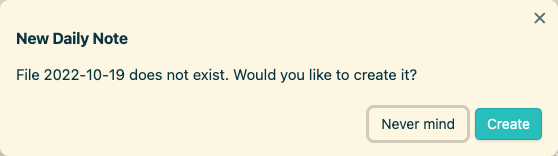
What I’m trying to do
- Use the calendar plugin to create daily notes and, have it open a new tab, rather than a new pane.
- Is it a hotkey issue or a plugin incompatibility issue?
Thank you!