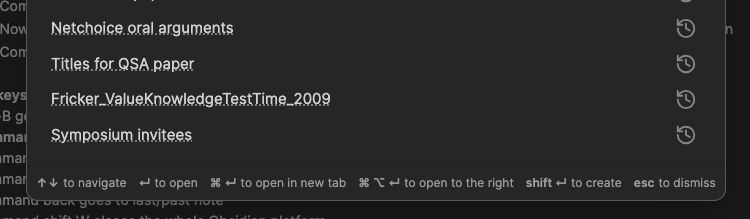When you search for files in the Quick Switcher, there are options to–with modifier key(s) + click–open the selected result in the same window (for me, default), in a new tab, or to the right in a new panel. I would like the option to open items in a new window. Is this possible currently? Or is there a plugin that enables it? (I saw one post that seems relevant from 2020, but I can’t tell whether this feature was added somehow.) Thanks!
One possibility is to hit the combination of the commands New tab and Quick Switcher: Open Quick Switcher. With my current hotkey setup (on mac) this would be cmd t followed by cmd o.
If you want a new separate window altogether, you could assign a hotkey to the Move current tab to new window, and do that in between the two other hotkeys.
And if you want to make it shorter you could use something like QuickAdd (maybe Commander ?) to chain these commands together, and assign one hotkey to the entire sequence.
Thank you. However, I think I found a simpler answer on my own. It seems that I can get the note result in Quick Switcher to open in a new window if I hold down ⌘ ⌥ ⇧ before clicking on it. I would ideally like to be able to change this hotkey to something less complicated, but it doesn’t show up under the global hotkeys list (at least not that I have so far found). But I’ll take it!
Actually I decided I had a need for this function, too. However, I tried to create a string of commands like what you indicated here, using Commander (new tab, move tab to new window (also tried open tab in new window), open Quick Switcher). However, for some reason the Quick Switcher always opens in the prior window (not the new one that I’ve opened). Does anyone have an idea how to make these commands work?
Thank you!
This topic was automatically closed 90 days after the last reply. New replies are no longer allowed.