Use case or problem
When you often move back and forth between projects you always start by spending extra time opening another vault via default open vault window. I’d like to have a shortcut without using vault selecting window.
Proposed solution
In vault selection window user may choose Add shortcut option in extra settings for specific vault where icon may be chosen. Selected icon now represents this vault. Selected icons now shown at the bottom of the sidebar right above Open another vault button. Clicking icon opens corresponding vault.
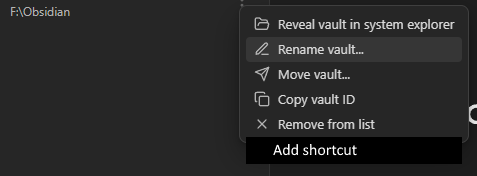
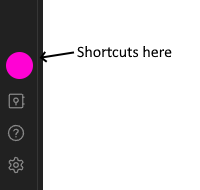
Different behavior may be set in settings like:
Always open vault in new window. This doesn’t close current vault from which shortcut is clicked.Always open vault in current window. This closes current vault and opens clicked one.
–Always open vault in new window(toggle, default=false). If true clicking on shortcut always opens vault in new window. If off and vault is already opened → expands vault window and sets it active.
To remove vault from shortcut list simply remove its shortcut icon in Add shortcut menu in vault selection window.