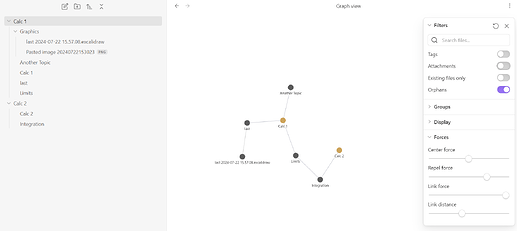What I’m trying to do
I am creating a workflow for taking notes. I want all the related files within the course folder and pngs, jpgs, excalidraw files to show up as attachments so I can toggle them on and off within Graph View.
Say I have my course Folder Calc1/ All my notes are there in this folder which I can also see in the graph view.
I can embed/paste images into any of my notes. These will also be saved within my folder but they do not appear in the graph view unless I toggle “attachments” within the filters.
I am using Excalidraw as a go to image/diagram creator of some sort. I would not want it to clog up my graph view only behave like images, only showing up when I toggle on “attachments”.
How to do this? Also, any way to say have a folder Calc1/Graphics for all course folders, have all my images and drawings for the course in there and toggle THOSE on and off within graph view?
Things I have tried
I tried excluding the default Excalidraw folder in the root. While it works, I wouldn’t really want all the files at a single place, and would rather have drawings for 1 course within that course folder.
The way I see it, Folders allow me to have a linear file structure while the graph allows everything to integrate. I really want both systems to work but not at the cost of giving up on one.
I added **/Graphics/ but it didn’t work
(png toggle still works)
Also, Excluding doesn’t show things up in graph view at all, but I do want to be able to toggle their inclusion on and off by “attachments”.