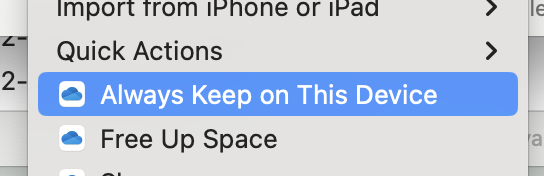What I’m trying to do
I wanted to create a backup of my files on OneDrive. However, for whatever reason, my Obsidian Vault went back to an old status of its history! I don’t know what to do because it was months of studying and research. I thought that maybe markdown isn’t visible in OneDrive but some of my files are actually visible! This is so confusing because I’m in the same position on my OneDrive! Can someone help me?
Things I have tried
I’ve tried going into my recycling bin to restore anything and everything! I’ve tried to look in every folder even remotely related to my obsidian vault! I’ve been working on restoring everything for the past two days and I haven’t made much progress at all!
Honestly, I’m not sure how forums work so I don’t know what tags there are??? But, I really am trying…
This usually happens when you have multiple devices and for some reason, OneDrive decided to choose the older version on one device as the latest. I have created a private git repo in Bitbucket as an additional layer of protection and check-in files every evening.
Have you configured your vault to have all the deleted files in the trash folder, or are they going to the recycle bin (default setting)? Please check if you can find them there. Also check the recycle bin of OneDrive. This might be helpful - Find lost or missing files in OneDrive - Microsoft Support
Regards,
Febin
1 Like
If some of the files are there but some are not within Obsidian, it’s possible OneDrive offloaded them to the cloud.
I forget what the Windows interface looks like, but you could try (in Windows File Explorer or the Finder) right-clicking on the vault folder or the folder it’s in, and choose “Always Keep on This Device”. Obsidian vaults need all their files and folders to be local at all times.
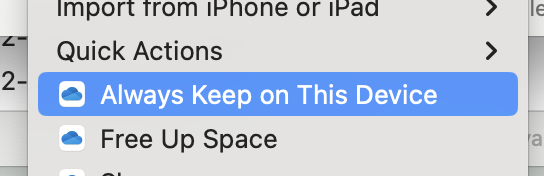
Hi, I went to do what you said, and I am waiting back on an email from tech support because all their troubleshoot isn’t working. My obsidian has basically gone back to how it was last YEAR. 
Thats the thing, they weren’t originally kept in onedrive. I was copying my files from my external hard drive to onedrives cloud
That sounds like you still have a copy of the vault in your external drive, then, at least?
Once you’ve sorted this out I strongly recommend setting up local backups in addition to the online ones you were trying to do (also it sounds like you may want onset those up differently). Back up your Obsidian files - Obsidian Help can get you going pretty quickly. (And do it for all the files you care about, not just your Obsidian vault.)
1 Like