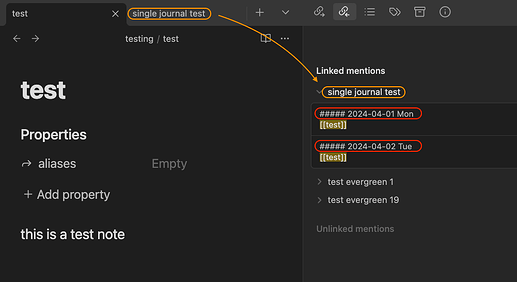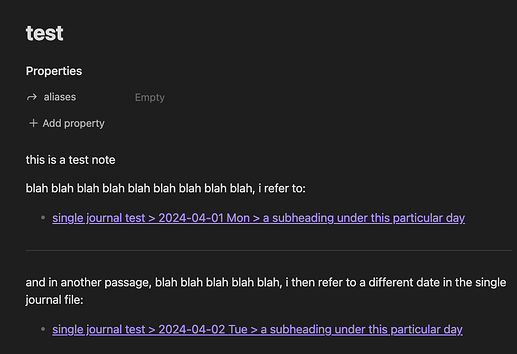You can include notes inside note with the same syntax than pictures :
![[Note1]]
And they will appear inside your note.
You can test the last plugin edited on the Community Plugin installator, named : Daily Notes viewer. It seems to integrate daily notes inside a big viewer note. Maybe it could help.
Yes, I think this would be a very useful feature. This would be even better if there is setting such that a mega-journal-note can be made with not just daily notes but, in addition every block of text with a [[date]] mentioned - all this extracted to be displayed chronologically in this mega-journal-note and all of this leaving links back to original location.
Think this should be a seperate feature request - if it hasn’t already been made
Not that it matters, I prefer atomic notes - Short and crisp.
I keep researching and adding them,splitting them (as and when I discover information) - which actually helps me keep track of things and if need be go up the branch and mend the stuff.
As opposed to maintaining one big file - which might offer cohesion but to a large degree impedes rearranging related points
I prefer a solution that lists all notes chronologically. No matter where in Obsidian I made them and no matter if I insert a [[date]] as a link or not. Each note automatically gets a creation date and a modification date. My wish would be to have a journal with chronological order based on the modification date.
Just wanted to say that I have been thinking through this problem recently and that this discussion from a few months ago has been very clarifying. Thank you to everyone that contributed.
I think that this recent plugin (GitHub - Quorafind/Obsidian-Daily-Notes-Editor: A plugin for you to edit a bunch of daily notes in one page(inline), which works similar to Roam Research's default daily note view.) is the current best answer for this question. It implements a view of the Logseq/Roam-style continuous flow of multiple daily notes
- I do not have the discipline and focus to fastidiously breakdown content into atomic snippets. Obsidian provides me with near real time access to everything in my vault.
- Searching and linking to headers, sections, and blocks are tools that did not exist for Luhmann. This is why the adherence to atomicity seems out of place with modern tools.
- I use a longish daily note - it satisfies my diary - journal - daily writing needs. They are longer now because the value of my vault is huge and I look forward to thinking and writing in it more with each passing day. Being able to read later and make notes with Readwise Reader has greatly improved this activity.
- Find myself peppering links throughout my daily notes (and other longish notes). Specifically placing them in the relevant headers, sections, and blocks. And sometimes I have multiple links with same name in the same document. That’s ok.
- Several folks in this thread have mentioned showing a path for the document hierarchy of a link. That would be a tremendous productivity enhancement; especially with the new Canvas plugin.
- I love this Obsidian Place!
Just here to give my two cents. Lots of great shares here.
I experimented with a single huge note for a long time, but found it wasn’t worth it because of how Obsidian handles blocks. I do feel Obsidian is the superior PKM app, but I’m not a superfan of how blocks work, so I use atomic notes instead with a strict file-naming convention.
HOWEVER
@TfTHacker’s plugin called Strange New Worlds makes a single huge note much more feasible if I were to try that again. It basically lets you view lines/blocks/notes that include the same link, regardless of whether that link appears in the active note or another note. However, the file for the link has to exist for it to activate (I believe).
Happy note-taking!
i imagine you can use the 6 headings in the one large Daily note, and when you need to link to any particular day, you can type for example “[[Daily#2023-01-01]]” and that would show the day in where you put the link.
But i’m not 100% sure of its viability.
i’m having the same issue and looking for solution, currently i’m think about merging all daily notes into one note.
that’s exactly what i want too
having too many individual notes just creates clutters and makes it hard to make sense from past to present - there’s more frictions switching between notes than just scroll down, lol !
Yes I did for several months.
I really hate the fractured nature of daily notes, I want to see a stream many days without jumping thru many notes. I used “### YYYY-MM-DD” heading for each day in reverse chron order. In this end I didn’t find this long list a very compelling either.
There is a plugin called “period notes” it gives you daily, weekly, monthly, quarterly, and yearly notes. I have now use weekly notes.
I do weekly planning anyway, then each day I add a daily note for Monday, Tues, etc.
Now I can scan thru the last 2 months in a pretty easy way, and I like seeing a whole week at a glance. For me this “grain size” seems pretty ideal for my daily notes.
I know the above quote is from a while back, but I was reading the recent reply by @HongDaLiNi and it drew my attention.
Also a while back I created a feature request for being able to separate backlinks by heading which would solve this issue. When I created the request I was using an odd way of experimenting with stringing ideas together. As a result, my request is rather long winded to describe my use case. Perhaps that is why it didn’t receive too much support. Regardless, I wanted to share the link: Option to sort backlinks by heading/block-ids. Maybe there is still hope.
Thanks!
Edit: just realized that I already linked to this before in this thread. Sorry.
have you tried the method i posted, i.e. [[Daily#2023-01-01]] ? how is it working out for you with regard to your original feature request?
I am not currently using a single massive Daily note so I haven’t tried the technique in this context. I’m not sure I am missing what you are suggesting, but as far as I know, for example, the backlinks pane from a note that was linked to from both [[Daily#2023-01-01]] and [[Daily#2023-01-05]] would not clearly distinguish and sort the headings within the Daily note that the backlinks occurred. This was why I linked to my request about an option to sort (or separate) backlinks by heading.
Let me know if I am misunderstanding your suggestion. Thanks!
Most people posting here have probably figured out or are on the way to creating a workflow that works for them going forward. The Daily Notes Editor plugin looks promising; I will look at that when I get a chance.
I posted this in another thread, but it might help those who want to collect a pile of past notes together easily with zero friction. Using Waypoint, embed all dailies into a yearly note:
I think would heavily depend on how you use daily notes and how much data they tend to contain. If you write a lot in the average daily note, you probably would do well to keep them separate. If there’s very little in them, you can probably keep a longer, running note over a week, month, quarter, or year.
I don’t personally use daily notes, but I have an annual note that has a section for my goals and then a section for other “notes” – and in that section I keep date-specific notations like if one of my kids met a milestone or said something particularly memorable, and/or of major historical events/news. I don’t have a lot of those, so a single annual note works for me.
I use the community plug-in ‘Daily Notes Editor’ which provides a long continuous scroll of all my daily notes.
Do you mind share a bit more about this annual note that you do? With goals written at the top section, it sounds like an annual planning note; I’d really love to get some inspiration regarding doing goal-setting / planning notes in obsidian. Been trying to figure this out, but so far, no luck. thanks
sorry for the late late reply!
personally, after all this time (over a year), my current daily/journalling workflow is still unsatisfactory and has too much friction to me, and I’m still undecided as to how to transform it for betterment. that said, I’m currently experimenting with all of this stuff again.
1. in your reply from over a year ago:
I’m unsure if I misunderstood your example, is this what you meant ? :
regardless, I’m not sure how limiting this particular use case (the example in image above, where single journal note refers to other notes) can actually be in a real workflow, because if the text under the DATE subheading gets long, it could get too long to a point where this backlink pane’s “show more context” function cannot show the subheading, which is the date, which is the important reference info we’re looking for in this pursuit.
2. and, in the opposite use case,
i.e. having links from other notes, to the single journal note, which was what I was originally referring to, in reply to @Dangal :
what I was suggesting was that the dates or even lower subheadings that this other note (“test”) refers to in its body text, can be seen visually & directly from the text, and when it’s clicked on, it jumps to the [[single journal test]] AND locate the view to the respective subheadings without needing to scroll all the way down - this is really nice!
3. inconclusiveness
as I mentioned, I’m still undecided and testing all these, a little frustrated tbh;
- are you using any of the features I elaborated that could be useful for a single daily/journal workflow in your current workflow?
- if you are, what limitations have you discovered?
over the years of using Obsidian, I have found myself to be very uncomfortable in face of the fragmentation of Daily Notes in its default form, I’m trying to come up with a way to change that (the plugins, I tried, not for me either!).
let me know!
thanks
Here’s a stripped-down version of my annual note. Obviously, you would adjust this as relevant for your own needs. I sometimes add to or subtract from my annual/monthly notes depending on what I have going on.
Annual Note Template.md (899 Bytes)