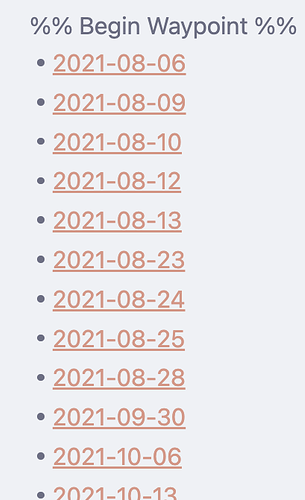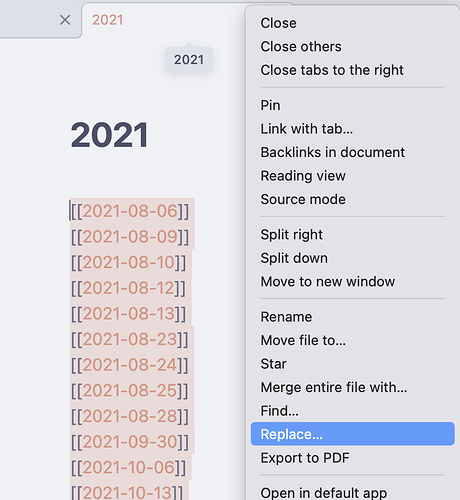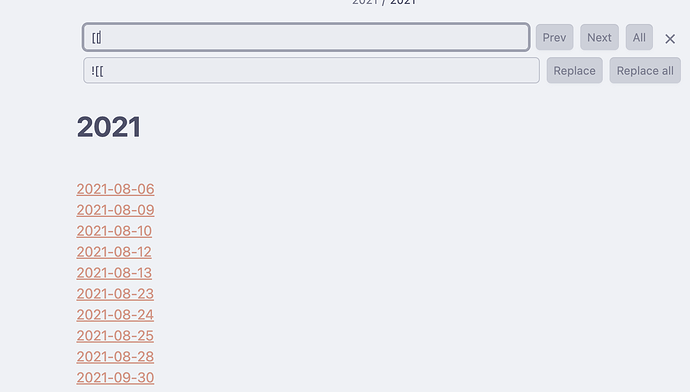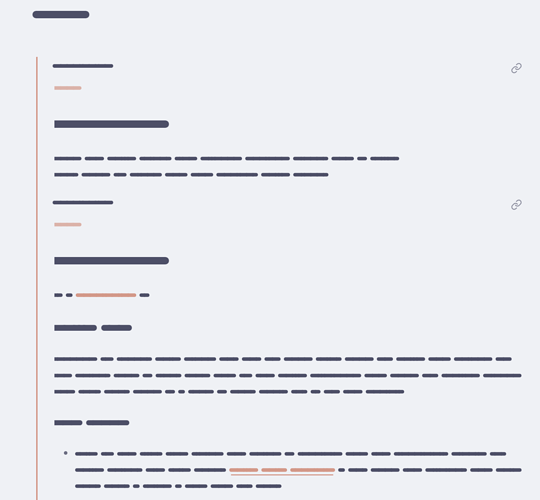Not exactly what you’re asking for, but I did something similar with past daily notes before the New Year. This quickly and easily embeds multiple notes into one note but keeps the originals. Searching content in the note itself won’t work, but if you find something you need it’s easy to copy or jump to the original. Might be useful.
- Install and enable the Waypoint Community plugin.
- Create a note in a folder with the same name, e.g.,
2021.
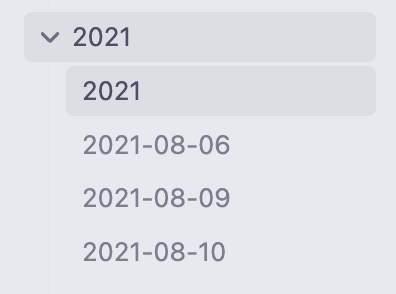
- In that 2021 note, use Waypoint to create a list of every note in that folder.
- Remove the begin and end
%% Waypoint %%lines.
- Select all links and
Toggle bullet list(command pallete) to remove the bullets if you want to. - Select all links again and pick
Replacefrom the tab header or three vertical dots. Replace all[[with