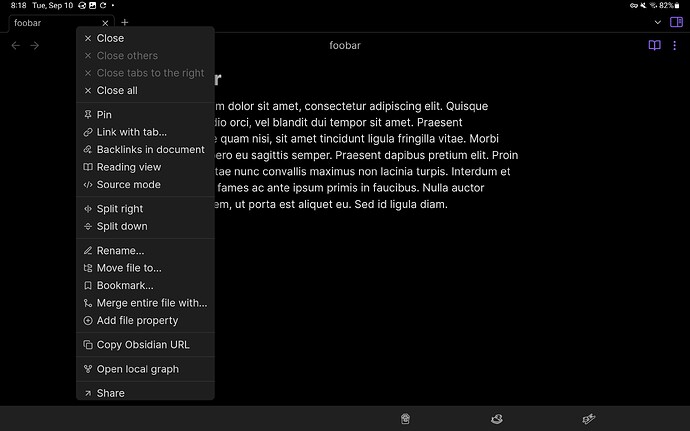Steps to reproduce
- Open a (fresh) vault on (Android) mobile in landscape mode
- set system font size to large
- Create a note
- Long press on tab bar
- Tap on a menu item
Did you follow the troubleshooting guide? [Y/N]
Expected result
The action corresponding to the menu item selected is triggered
Actual result
An action corresponding to a completely different menu item is triggered
Environment
SYSTEM INFO:
Operating system: android 13 (samsung SM-X800)
Obsidian version: 1.6.7 (149)
API version: v1.6.7
Login status: not logged in
Live preview: on
Base theme: adapt to system
Community theme: none
Snippets enabled: 0
Restricted mode: onRECOMMENDATIONS:
none
Additional information
- The bug seems to be caused by the menu overflowing the (vertical) screen space. The menu cannot be scrolled, as expected.
- This bug can be triggered by simply making the menu longer than the available vertical space. this can be triggered by a number of things:
- large system font size
- low DPI
- split window
- additional context menu items (from e.g. plugins)
Screenshot of overflowing menu:
Screen recording of bug: