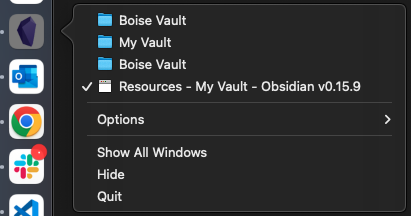Steps to reproduce
- Create a vault.
- Delete the vault.
- Right click on Obsidian app in dock. Notice that the deleted vault still is shown.
Expected result
I am expecting that the deleted vaults are no longer shown when right clicking on the Obsidian app in the dock.
Actual result
The deleted vaults are still shown when right clicking on the Obsidian app in the dock.
Environment
- Operating system: Mac, Monterey 12.6
- Debug info:
SYSTEM INFO:
Obsidian version: v0.15.9
Installer version: v0.15.9
Operating system: Darwin Kernel Version 21.6.0: Mon Aug 22 20:19:52 PDT 2022; root:xnu-8020.140.49~2/RELEASE_ARM64_T6000 21.6.0
Login status: not logged in
Insider build toggle: off
Live preview: on
Legacy editor: off
Base theme: dark
Community theme: none
Snippets enabled: 0
Restricted mode: on
RECOMMENDATIONS:
none
Additional information
See attached screenshot. “Boise Vault” has been deleted, but is still shown. (I tried recreating it and deleting it again, and now 2 instances are shown.)