What I’m trying to do
I was playing around with nested tags to determine their value for a database structure & I noted some odd behaviour in the Tag List Pane.
Things I have tried
If I have the following in a document…
- #music/
- #artist/
- #album/
- #media/
- #cassette/
- #home-taped/
- #music/artist/album/media/cassette/home-taped/compressed/
- #music/artist/album/media/cassette/home-taped/level/
- #music/artist/album/media/cassette/home-taped/tape_brand/
- #home-taped/
- #cassette/
- #media/
- #album/
- #artist/
… I get exactly as I would expect in the Tag List Panel namely:
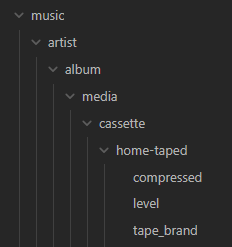
However, if I collapse the 3rd last item in line with the previous levels to…
- #music/
- #artist/
- #album/
- #media/
- #cassette/
- #home-taped/
- #compressed/
- #music/artist/album/media/cassette/home-taped/level/
- #music/artist/album/media/cassette/home-taped/tape_brand/
- #home-taped/
- #cassette/
- #media/
- #album/
- #artist/
… then the ‘compressed’ tag disappears from Tag Pane entirely as follows:
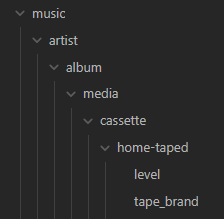
Why?
What am I missing?
Any pointers appreciated.