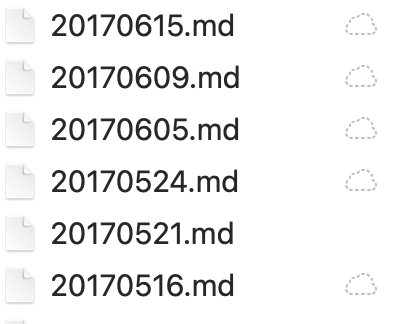Everyone is probably no stranger to icloud sync errors with broken lines and frozen file uploading status.
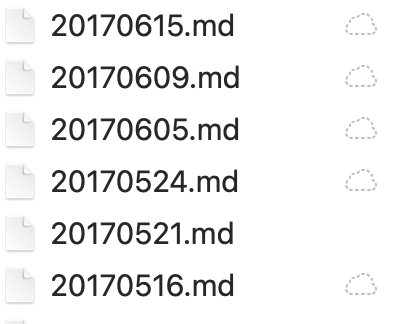
I have tried many online tutorials:
- kill birds
- renaming “CloudDocs”
- sign out apple ID and relog (Wrong, it lost all the data I needed to upload)
- Check Apple Service status.
- etc……
and finally one simple operation solved it all.
- I just need to turn off “Allow Handoff between this Mac and your iCloud devices”. → Reset device.
- Everything was resolved very quickly. Many times I did not need to reset the device and it worked immediately.
Old topics have been closed so I have to reopen this topic for discussion
I’ve found iCloud with Obsidian to be super flakey, especially on OSx; not only do I see some files not being uploaded, like you, but I also constantly notice the .obsidian files being offloaded so themes stop working or hotkeys stop working or plugins stop working, sometime during a session.
I use Obsidian with iCloud and git for a couple of reasons, but I have had to write a super h4X0r script to read each file (including .git/ and .obsidian/) on a timer to force the files to be kept locally. Annoyingly cron/launchctl doesn’t work well with iCloud files, so I’ve had to do that manually as well. If iCloud just gave better developer access or features to manage iCloud offloading & uploading life would be so much easier.