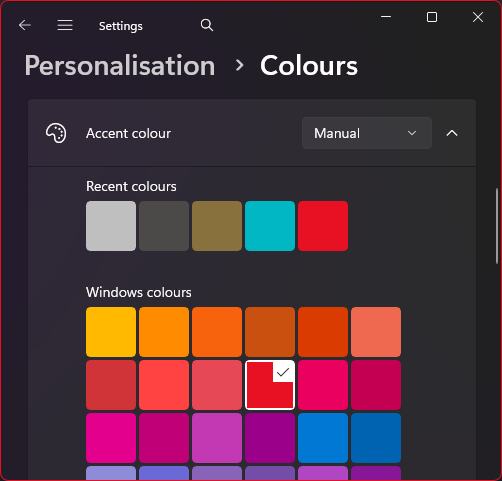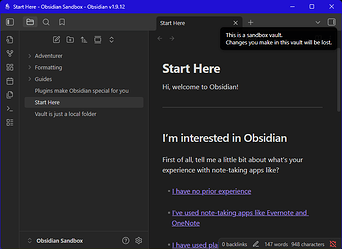Steps to reproduce
- Open sandbox vault in Obsidian v1.9.12 on Windows 11 (24H2 build 26120.6682)
- Under Windows Setting->Personalisation->Colours, set Windows colours to “Red” and ensure that “Show accent colour in title bars and window borders” is set to “On”
Did you follow the troubleshooting guide? [Y/N]
Yes - sandbox vault used.
Expected result
Obsidian window border should be the same as set in Windows 11 (“Red”)
Actual result
Obsidian border is actually Blue
Environment
SYSTEM INFO:
Obsidian version: v1.9.12
Installer version: v1.9.12
Operating system: Windows 11 Pro 10.0.26120
Login status: logged in
Language: en
Catalyst license: none
Insider build toggle: off
Live preview: on
Base theme: adapt to system
Community theme: none
Snippets enabled: 0
Restricted mode: on
RECOMMENDATIONS:
none