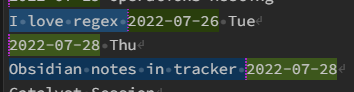Hi,
I’m trying to get the the Obsidian Tracker Plugin to consider all files whose names contain a date formatted as YYY-MM-DD, regardless of what is the prefix or the suffix around that date.
I’ve checked the documentation and got it partially working using the dateFormatPrefix, dateFormatSuffix input parameters, but still with inconsistent results.
Sometimes I get the error:
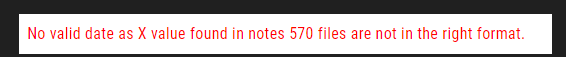
Or, depending on what searchTarget i’m using, I get a few pages tracked, when I’d expect lots of pages.
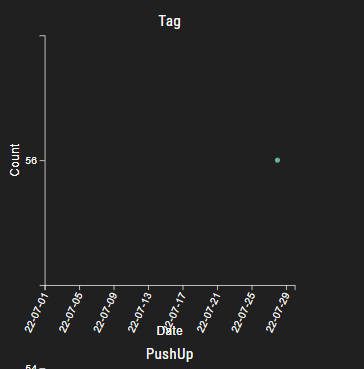
Below is an example of what note file names look like.
2022-07-28 Thu - Wake up
2022-07-28 Thu
Meeting Note 2022-07-28 - Delta HFC
Things I have tried
Here’s how I attempted to ignore anything before or after the date format YYY-MM-DD.
searchType: tag
searchTarget: tag1
folder:
dateFormat: YYYY-MM-DD
dateFormatPrefix: '.* '
dateFormatSuffix: ' .*'
startDate: 2022-07-01
endDate: 2022-07-30
line:
title: Tag #tag1
yAxisLabel: Count
lineColor: "#d65d0e"
I tried many other variations, such as excluding the spaces, and also:
dateFormatPrefix: '.* '
dateFormatSuffix: ' .*'
dateFormatPrefix: '(.* |.*)'
dateFormatSuffix: '( .*|.*)'
dateFormatPrefix: '.*(?=(\d{4}-\d{2}-\d{2}))'
dateFormatSuffix: '(?<=(\d{4}-\d{2}-\d{2})).*'
I’m not very familiar with regular expression. Any help to figure this out will be much appreciated.
Thanks ![]()
Renato