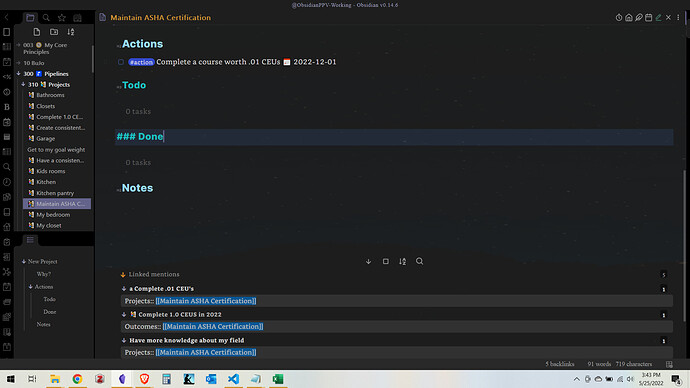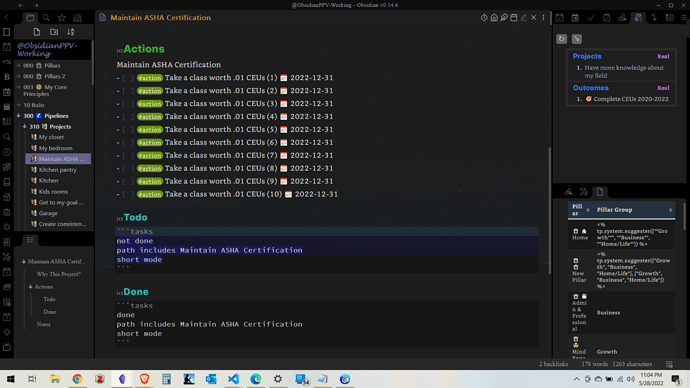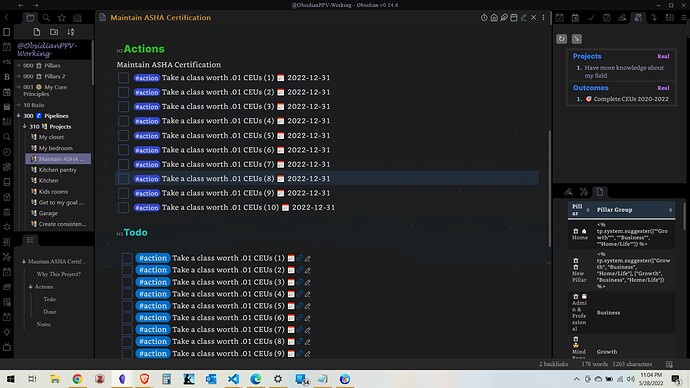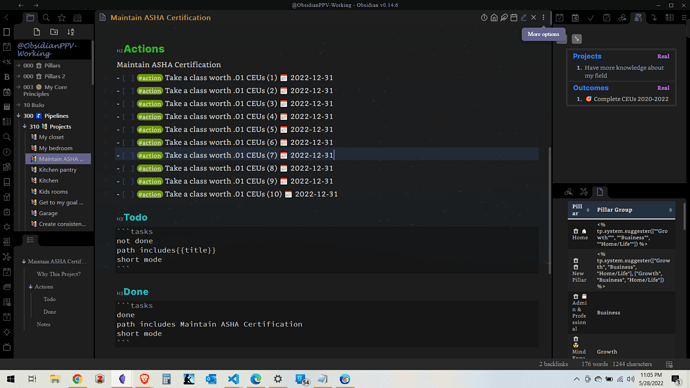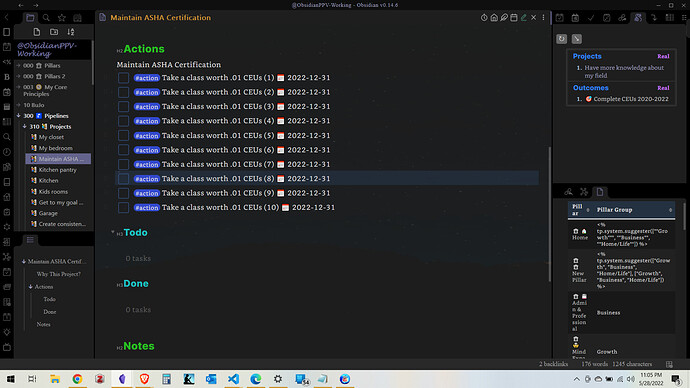@rolan I have not seen this issue. I’m on Windows 10. Maybe it’s specific to your OS or a problem of its interaction with another plugin or theme? Or the version of Obsidian? I’m on 0.14.6.
I wanted to stop by and just say this plugin is awesome. Powerful and simple. Well-documented! Easy to understand and use. I wish I had tried this plugin a year ago. ![]()
@TaraUnscripted It took me a minute to find an answer, because I knew you could dock notes in the sidebar (an Obsidian feature, not a Tasks feature) but couldn’t remember how.
To dock a note in a sidebar, grab the note by its handle in the top-left corner of its titlebar, drag it to a sidebar, and drop. See Pane layout - Obsidian Help (notes are referred to here as ‘panes’)
You would just need to put a note in your sidebar with all of the relevant queries that you need, listed in said note.
I’m new here. Hope I’m doing the right thing.
I have an issue and can’t figure out how the recurrence work. The tasks do not appear on the next daily note - do I need to do anything special? Some query or a setting?
What query are you using?
So to clarify - in order to see (for example) a bi-weekly recurring task on a specific date have to build a query on the Daily Page that will render it. Is this the right query?
not done
due on <% tp.date.now("YYYY-MM-DD") %>
sort by description
Hello igorm.
How do you create your Daily Notes from your template?
If you use Templater’s “Create new note from template” command, then your Tasks query will work as intended.
However, if you embed your query in a Daily Note template file but use the Calendar or Daily Notes plugin to create your actual Daily Notes, then your query will always show the tasks due on whatever today’s date may be (not the date of your Daily Note.) It will be equivalent to the following native Tasks query:
```tasks
not done
due on today
sort by description
```
If you do use Calendar or Daily Notes to create your actual Daily Notes, you can convert your Templater-based dynamic query to a static one by running the “Templater - Replace templates in the active file” command after you create the current day’s Daily Note.
Hi! New plugin user and I’m really enjoying it ![]() I want to put a task recap in my “people” notes, and the following has been working pretty well (here for the file for “Akiko”, Akiko.md):
I want to put a task recap in my “people” notes, and the following has been working pretty well (here for the file for “Akiko”, Akiko.md):
tasks
not done
description includes Akiko
path does not include daily
description includes must
I’m wondering if there’s a way that I could automate this to a template, replacing Akiko’s name with a placeholder. I’ve tried this.file.link, confusing this template and dataview, but nothing happened. Does anyone know about placeholders I could use for such a query? Am I missing something super simple?
If “Akiko” is the same as the note title, you can use:
description includes {{title}}
That’s exactly it! Thank you so much!
For anyone interested in better integration between Tasks and Kanban plugins, I modified the Tasks code/regex to parse the Kanban date format, along with some other tweaks. This has been good enough for my needs to replace Todoist entirely.
It looks like:
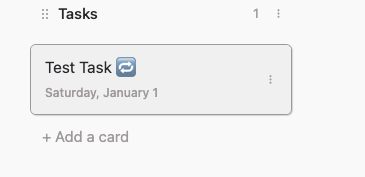
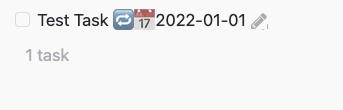
Posted a quick write up here.
I am trying to show the tasks I have to do and done for a project want to query the tasks in the same page as the title. I tried using description includes {{title}} like you suggested, but it is showing 0 results. Do you know what I am doing wrong?
If you replace {{title}} with “Maintain ASHS certification”, does it work then? (Without the quotes)
Not with description includes, but it does with path includes… I was hoping there was a way for it to just automatically do it so I wouldn’t have to manually go in.
That’s what {{title}} is for. If you have a template, you can put {{title}} in the template to auto populate the tasks query.
And it is path. Sorry ![]()
This is the query I have in my Project template:
```tasks
path includes {{title}}
short mode
hide backlink
I keep a running log on project ages, and that query takes all the tasks embedded alongside notes in the log and collects them in one spot at the top of the note.
So, I just tried that and I am still getting 0 results. I’m not sure what it going on. Right now I am using templater to fill in the title for me
Let’s troubleshoot:
- What does your tasks query look like?
- Where are you typing in your tasks? In the same note or somewhere else?
- Are you adding tasks using the Tasks plugin modal? (vs just creating a checkbox?)
- Can you share what a sample task looks like?
- If you remove the path argument from the query, do you get a list of all tasks in your vault?
When I use the actual name of the file this is what I queried and the results I got
So the list of tasks are above the query under Actions in the same file as the project. Then the query is underneath. I have the Tasks plugin & that is what I am using for my tasks format. Yes, if I remove the path argument it shows all the tasks in my vault. Here is what I have using {{name}} in the query and the results.
Thank you for your help and time.
Same it comes from nowhere it start working again with no reason.
Great - thanks!