How about this:
.view-actions {
opacity: 0;
}
.view-actions:hover {
opacity: 1;
}
When you then hover over the top right-hand corner, the 3 icons become visible and you can chhose which one to click on.
How about this:
.view-actions {
opacity: 0;
}
.view-actions:hover {
opacity: 1;
}
When you then hover over the top right-hand corner, the 3 icons become visible and you can chhose which one to click on.
This is working but it doesn’t solve the problem, the part of the buttons it’s just greyd out until you hover over it, but the result is the same, you can’t see the full name of the note because of useless space occupies it
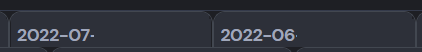
I am not an expert by a ling stretch of the imganiation, so I cannot help you any further, sorry.
If, however, you ask in the #appearance channel on Discord, I am sure you’ll get it sorted out as there are some truly amazing CSS gurus.
I would love for this to feel like a native-ide experience
We have not seen @forever for a long time on this forum or on Discord.
I think this is plugin is extremely useful, essential if anything.
Worst case, it would be nice if someone tookover the project. Thankfully, OP has pushed changes to the repository within the last week? I would like to see some major changes, one way or another! ![]()
Oops, sorry, I was not aware of that. My apologies.
No worries, we all appreciate your concern and speediness!
According to a recent Roundup, Obsidian’s devs are now working on tabs, so that’ll be another option.
I use this:
div.workspace-leaf:not(.stayopen) div.view-actions {
display: none;
}
Great! Thank you!