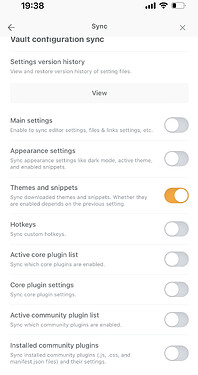Previously I used Obsidian Sync to sync a mac, iPhone, and iPad with only themes and snippets settings syncing between devices. It worked perfectly and I was able to edit my phone/iPad specific snippets on the desktop and they were pushed out to the phone/iPad.
As of 0.16+ on the desktop, I’ve had to reset my theme (I use minimal) multiple times on multiple devices. I decided to use separate config folders to keep things cleaner(?) until mobile themes are updated. Only problem, unless I’m missing something, is that .obsidian.phone and .obsidian.ipad are uploaded but never synced back to my desktop. This makes sense because of different config files but it’s unfortunate.
This makes it difficult to easily edit my mobile snippets on the desktop. Textastic is able to view and edit hidden files/folders on iOS, so I’ve been using that but I’d prefer to do my editing on the desktop and have the snippets pushed to the mobile devices like before.
Ideally I’d like to use one .obsidian folder for all devices and only sync snippets. Maybe this is just a short term pain until mobile themes get updated. Is there a better way I’m not seeing?