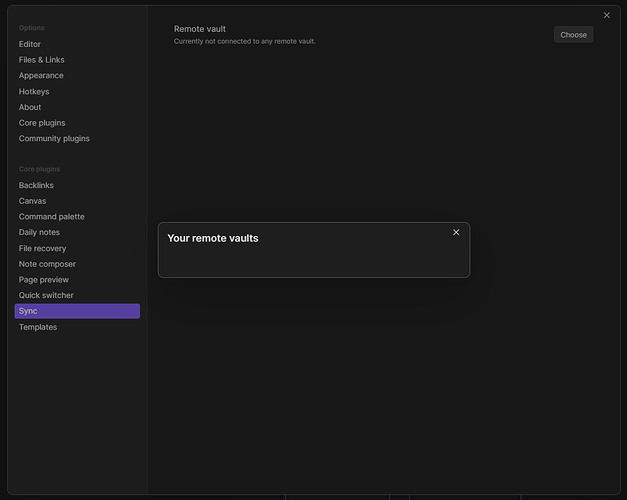I’ve searched the help docs. What they describe is not reflected in what I see.
What I’m trying to do
I’m trying to set up sync for Obsidian. I have previously used git to sync but it was just too fiddly to use. I have just signed up and paid for sync for an easy sync process. However I cannot get the " Create new vault" to appear, either on an existing vault, or a new vault that I create.
Things I have tried
Log in with your Obsidian account
- Open Settings.
- In the sidebar, click About.
- Under Account > Your Account, click Log in.
- In Email, enter your email.
- In Password, enter your password.
- Click Login.
Enable Obsidian Sync
- Open Settings.
- In the sidebar, click Core plugins.
- Enable Sync.
Create a new remote vault
- Open Settings.
- In the sidebar, click Sync.
- Next to Remote vault, click Choose.
- Click Create new vault.
^ “Create new vault” does not appear.