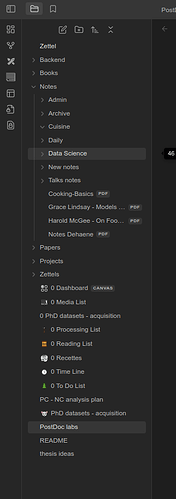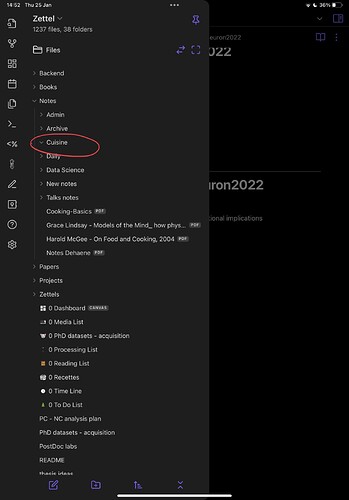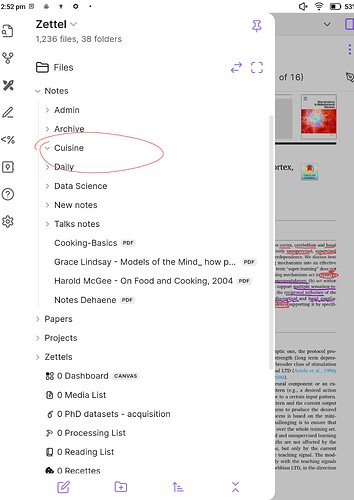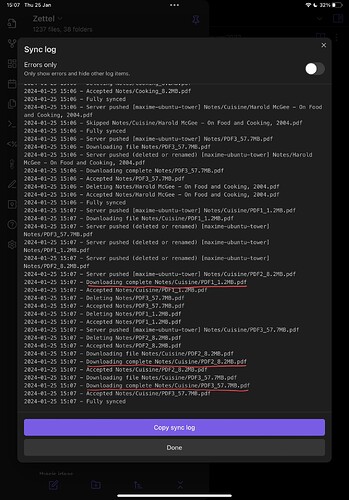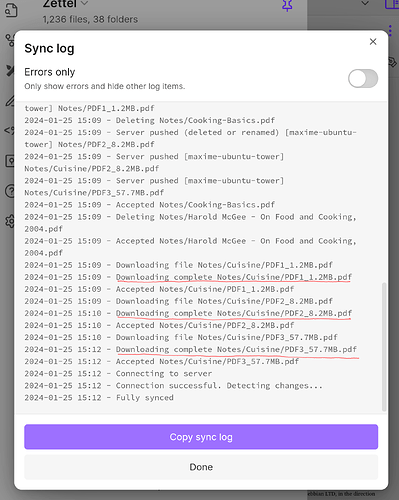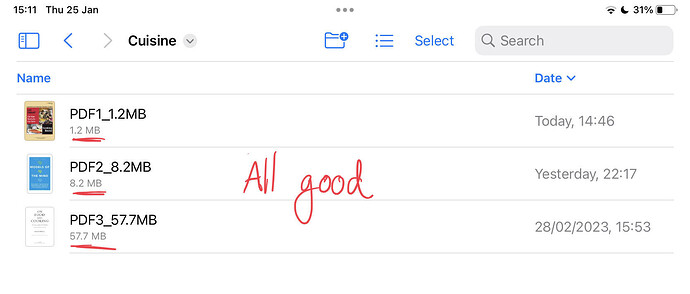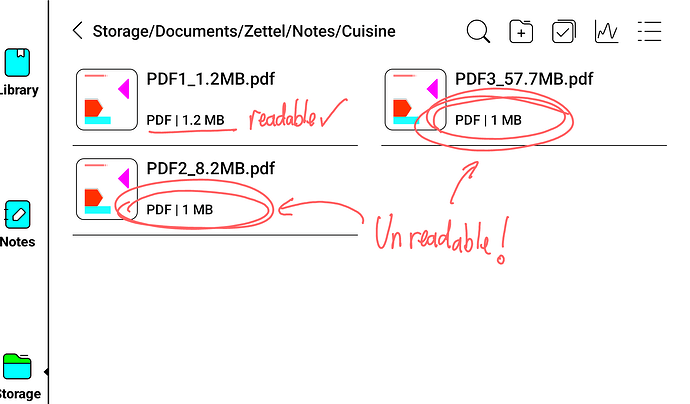Hi,
Disclaimer: I’ve had long conversations with Obsidian sync’s support team who did not manage to solve this issue and asked me to post a bug report on this forum.
Problem: Obsidian sync fails to download PDFs larger than 3-4MB to my Onyx Boox Note Air 3 C device. The download starts and is reported as successful by the sync log, but the PDF materializes as an empty 1.05MB file on my device. As a comparison, it works on my iphone and ipad, so it seems to be an android-related issue, specifically on boox devices.
Minimal reproducing test:
-
state of my linux vault (left), iOS iPad vault (center) and android Boox vault (right) before adding PDFs to the ‘cooking’ folder:
-
Here are the sync logs after adding 3 PDFs to the ‘cuisine’ directory on the linux vault (iOS left, android right):
-
And finally here is the state of the PDF files on the iOS iPad (left) and android boox (right) filesystems:
As you can see, the small 1.2MB PDF synced properly, but both the 8.2MB and the 57.7MB PDFs did not get downloaded properly.
Here is the device metadata:
SYSTEM INFO:
Operating system: android 12 (QUALCOMM NoteAir3C)
Obsidian version: 1.4.16 (114)
API version: v1.4.16
Login status: logged in
Catalyst license: none
SYNC INFO:
Vault ID: (XXXX)
Host server: wss://sync-10.obsidian.md
Device name:
Allowed file types: image, pdf, video, audio, unsupported
Allowed special types: app, core-plugin, core-plugin-data
Ignored directories:
Prevent sleep: true
Thank you for your assistance!