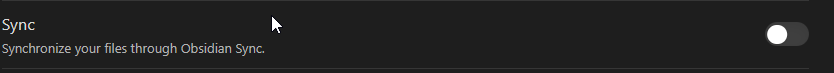Steps to reproduce
- Enable the “Obsidian Sync” core plugin.
- Connect to Remote Vault, merge, unlock, sync.
- Syncing works as expected.
- Close app, reopen.
- Sync plugin is now disabled. I have to re-enable the plugin.
Did you follow the troubleshooting guide? [Y/N]
Y
Expected result
I expect that the Sync plugin stays enabled and preserves all the configurations even after I close the app.
Actual result
Whenever i close obsidian on any of my devices, the Sync core plugin disables itself on that device, effectively removing its connection to the remote vault. I then have to re-enable and set up Sync all over again. This is incredibly frustrating because i have different hotkeys on all my devices, but the default Sync plugin configuration will automatically enable hotkey sync and merge it to remote.
Environment
This issue happens on all my devices (Linux, iOS, OSX) but here’s the debug info from my Macbook:
SYSTEM INFO:
Obsidian version: v1.6.5
Installer version: v1.5.3
Operating system: Darwin Kernel Version 22.6.0: Sun Dec 17 22:18:09 PST 2023; root:xnu-8796.141.3.703.2~2/RELEASE_X86_64 22.6.0
Login status: logged in
Catalyst license: none
Insider build toggle: off
Live preview: on
Base theme: dark
Community theme: none
Snippets enabled: 0
Restricted mode: on
RECOMMENDATIONS:
none
Additional information
The Obsidian Sync plugin panel provides different debug info than the one that command panel does. I’ll provide it below, redacting some personal stuff.
SYSTEM INFO:
Obsidian version: v1.6.5
Installer version: v1.5.3
Operating system: Darwin Kernel Version 22.6.0: Sun Dec 17 22:18:09 PST 2023; root:xnu-8796.141.3.703.2~2/RELEASE_X86_64 22.6.0
Login status: logged in
Catalyst license: none
Insider build toggle: off
SYNC INFO:
Vault ID: c4bc4a8cc273d9f1b6290f3aaf03d32b
Host server: wss://sync-21.obsidian.md
Device name:
Allowed file types: image, audio, pdf, video
Allowed special types: app, appearance, appearance-data, hotkey, core-plugin, core-plugin-data
Ignored directories:
Vault path: /Users/plum/[REDACTED]
Sync logs:
1720855384444 Info Server pushed [plumbook.local] - 04 diary/2024-06-28.md
1720855384444 Info Server pushed [plumbook.local] - 01 encounters/computer jargon.md
1720855384445 Info Server pushed [plumbook.local] - etc/_media/Pasted image 20240628170735.png
1720855384445 Info Server pushed [plumbook.local] - etc/_media/Pasted image 20240702224959.png
1720855384445 Info Server pushed [plumbook.local] - 04 diary/2024-07-06.md
1720855384445 Info Server pushed [plumbook.local] - 01 encounters/guide to your new 3ds.md
1720855384445 Info Server pushed [plumbook.local] - 04 diary/2024-07-12.md
1720855384445 Info Server pushed [plumbook.local] - etc/_media/Pasted image 20240706170255.png
1720855384446 Info Server pushed [plumbook.local] - etc/_media/Pasted image 20240706170229.png
1720855384446 Info Server pushed [plumbook.local] - 01 encounters/[REDACTED].md
1720855384446 Info Server pushed [plumbook.local] - .obsidian/appearance.json
1720855385859 Info Resumed. Detecting changes…
1720855386314 Info Merging conflicted file - .obsidian/core-plugins.json
1720855386316 Info Downloading file - .obsidian/core-plugins.json
1720855386360 Info Downloading complete - .obsidian/core-plugins.json
1720855386360 Info Accepted - .obsidian/core-plugins.json
1720855388170 Info Merging conflicted file - .obsidian/core-plugins-migration.json
1720855388212 Info Merge successful - .obsidian/core-plugins-migration.json
1720855388246 Info Merging conflicted file - .obsidian/appearance.json
1720855388289 Info Merge successful - .obsidian/appearance.json