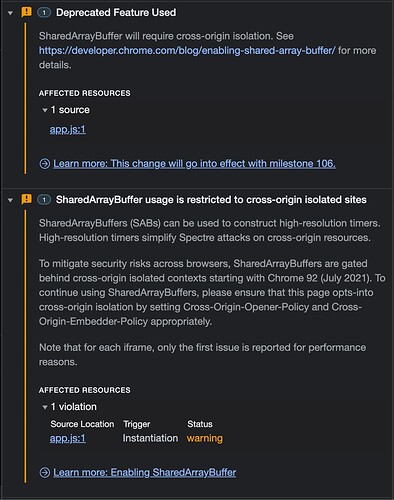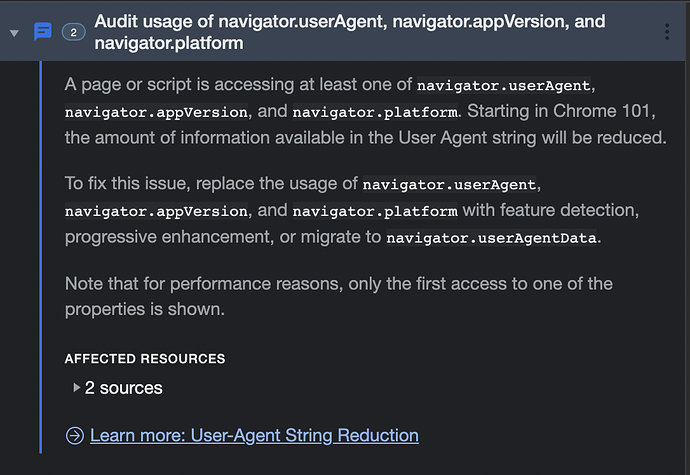Hi everyone,
Absolutely loving Obsidian so far! It’s really helping me organize my different projects into a cohesive system.
I’ve just been having some trouble over the past few days with Obsidian suddenly becoming slow and crashing when I try to access certain notes. Whenever I click on specific notes (it’s always the same ones), the cursor stops flashing and I cannot type or interact with anything in Obsidian. After a few seconds, I regain intermittent control enough to click on another note. Once I do, Obsidian runs normally again. If I remain on the problematic note long enough however, Obsidian shows a blank screen and I have to close the program.
Things I have tried
I tried copying all the content of one of the problematic notes into a new empty note. When the new note was still called “Untitled”, Obsidian would run just fine while it was open. Once I deleted the old problematic note and renamed the new one the original name, Obsidian would become slow again each time I opened that note. Not sure what is going on here but might it have something to do with the name of the note being linked to from others?
Also, if I open a new note and set up an alias with the problematic note’s title, Obsidian starts to freeze again when that note is open.
I tried disabling plugins but the problem persisted. I tried restarting Obsidian and restarting my computer, but neither made any difference.
Please continue below this line: →
What I’m trying to do
I’m trying to stop Obsidian from freezing each type I open up specific notes so that I don’t feel reluctant to click on that note and slow down my work flow.
Funnily enough, the note that this originally started happening with was title “Waiting”. I was describing the concept of waiting and each time I went to the note I had to wait while the program froze. This is besides the point of course, but the irony was not lost on me.
To be clear though, this is happening for multiple notes, not just one.
Other strange things that may or may not be related: certain folder icons disappeared suddenly. This doesn’t seem related but I thought I’d mention it in case.
Anyway, thanks so much for helping me out! I really love using Obsidian and can’t wait to get back to it!