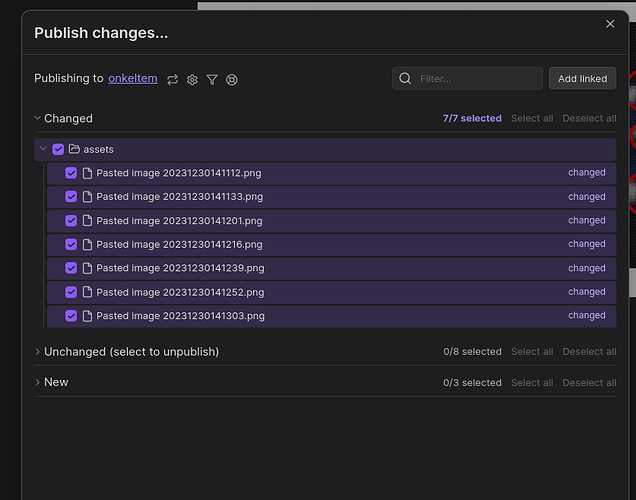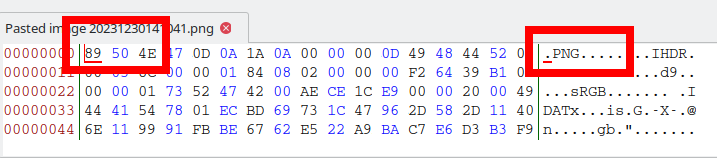For some reason my local vault went out of sync with my published website.
So when I opened the Publish changes… dialog, I saw differences.
For every text file I would open compare window and select “Use live version” to put them in sync. I could restore all text files this way.
However, I also had a list of images that were missed in my local storage.
They were marked deleted in the Publish changes… dialog.
For each of them I would click the right mouse button and select “Use live version”.
This action made all the images to be recreated locally:
but they were also marked changed as you see. This was already strange because how can they differ if they were just synchronized?
Verifying these images revealed that they were all broken. I couldn’t open any of them neither in Obsidian nor in image viewers.
I attach a couple of them to this email.
I’m not a PNG-geek, but seems like they have two extra bytes at the beginning:
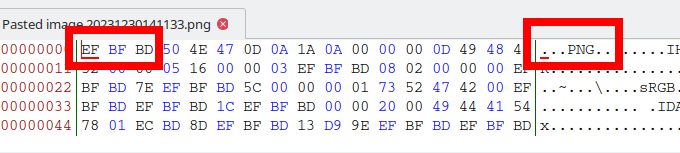
A normal PNG header looks like this:
P.S. Ok, I’m unable to attach anything here. Then you will have to guess what is is there if you can. (In fact I sent this report to email support originally, but they redirected me here.)