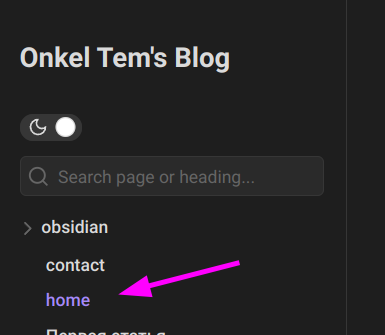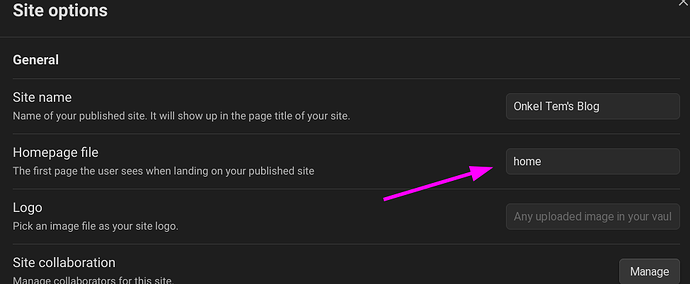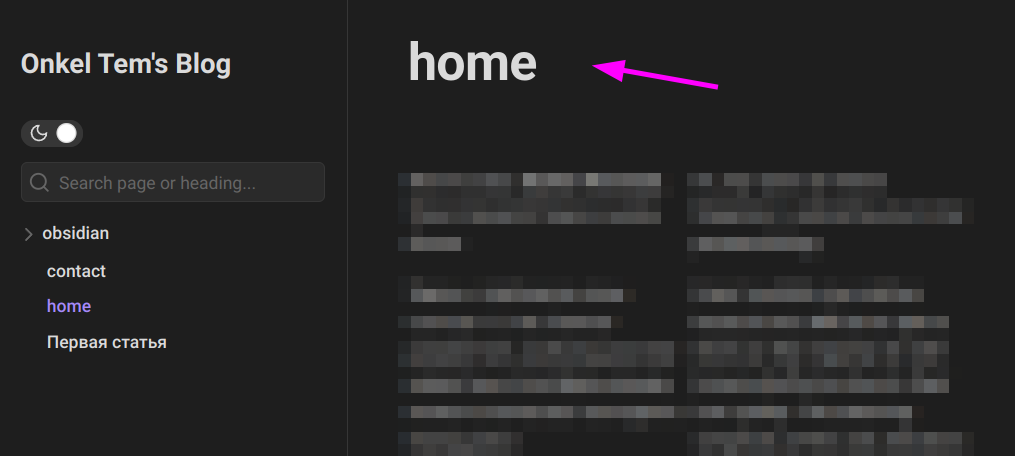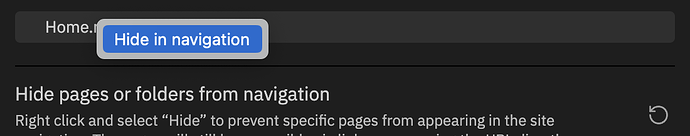I don’t quite understand how I can configure the front page of my OP site.
Specifically, I need to:
remove the front page from the left-pane navigation and from routes as well.
assign it an appropriate title OR remove its title so that I could set my own in the note content.
Concerning the first question. Ideally, I’d want to route my front page to the site domain without any path . However, currently it’s rendered at site.com/home address:
So how to get rid of it?
As for the second question, the home text now appears at the top of the front page. How can I disable it?
1 Like
Hello onkeltem ,
So right now… We do not have the ability to remove the /home from the URL. You can rename it, but it will show.
That said, we can do some quality of life updates.
Hiding Home
The home can be hidden from the navigation by customizing navigation in your site settings. Customize your site - Obsidian Help
Hiding Title
We can use CSS and cssClasses for this.
Add the following to your Publish file.
/* Hides page headers in Publish, use H1 if needed */
.hide-title .page-header {
display: none;
}
.hide-title.markdown-preview-view div:nth-child(4) h1 {
margin-top: 0.25em;
font-variant: var(--page-title-variant);
letter-spacing: -0.015em;
line-height: var(--page-title-line-height);
font-size: var(--page-title-size);
color: var(--page-title-color);
font-weight: var(--page-title-weight);
font-style: var(--page-title-style);
font-family: var(--page-title-font);
border: none;
}
Then in your home.md note, and whichever other notes you want the title to be hidden, add cssClasses in your properties as shown below.
---
aliases: Example alias that does not need to be added
cssClasses: hide-title
tags: #example-tag
1 Like
system
May 21, 2024, 10:22pm
3
This topic was automatically closed 90 days after the last reply. New replies are no longer allowed.