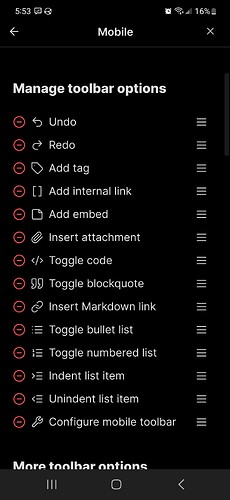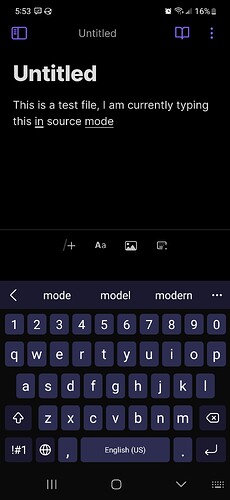What I’m trying to do
I am using Obsidian on mobile (Android), and I’m trying to customize the toolbar, so that I have quick access to undo/redo. But even though I tried to edit it in the settings, it still shows the default 4 buttons. First screenshot shows my settings for the toolbar. Second screeshot shows what my toolbar looks like when I type.
Things I have tried
I restarted my phone, reinstalled Obsidian, and searched forums for a potential solution, searching for anything on “mobile toolbar”. One of the solutions mentioned that the toolbar opens only in Live Preview or Source Mode, so I switched to Source Mode for testing purposes, to no avail.
Apologies if there is something on this already, I couldn’t find anything. Thank you!