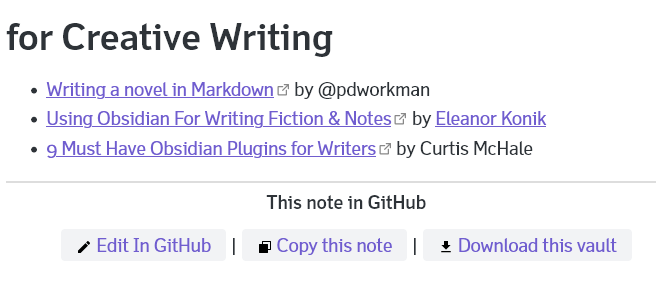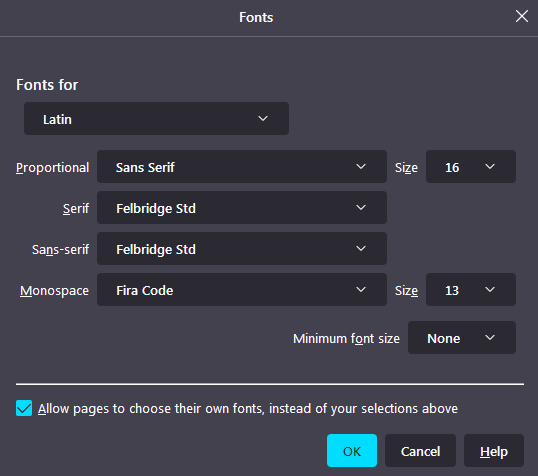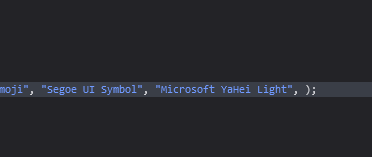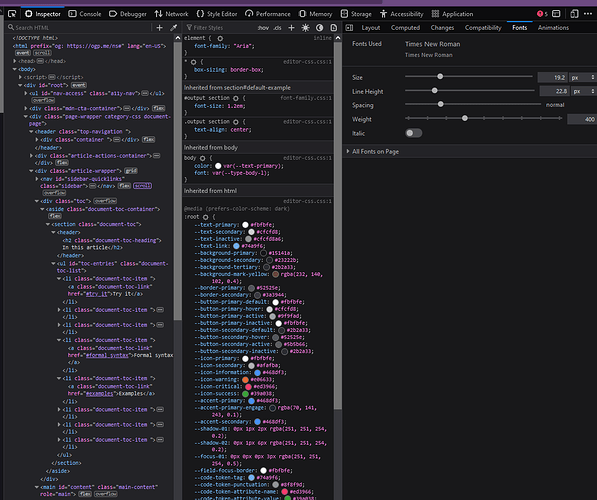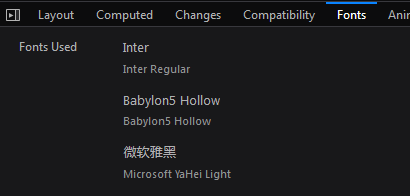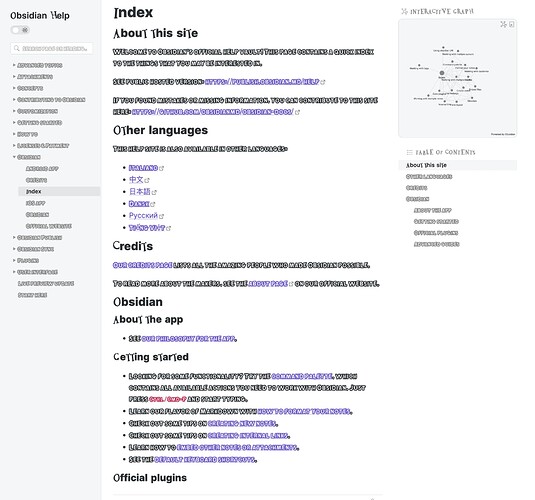Steps to reproduce
Using Firefox 99.
I go to Index - Obsidian Help on the obsidian.md website. I could also go to a Publish website and get the same result.
Expected result
Expected result is that the page will render normally, and not with the wrong (and terrible font) it is rendering with for me.
Actual result
The page is rendering using a comically large, very wide, and outline-only font, making the page very difficult to read.
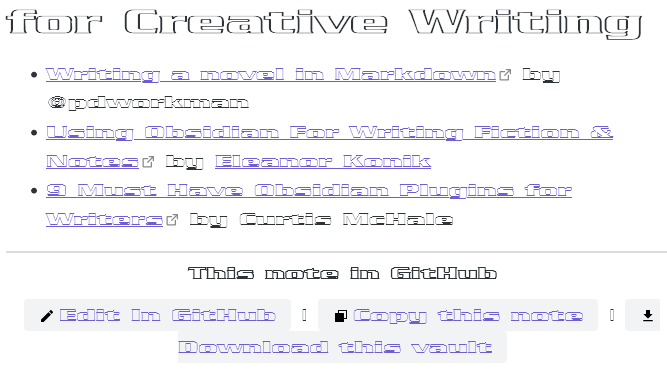
Environment
- Operating system: Windows 10 19044, Firefox 99 (up-to-date as of this writing)
- Debug info: N/A (this is a browser problem with the website)
Additional information
So, I worked through this with Damian Korcz, and we drilled down to the problem being in:
--font-default
The list that’s there:
var(--default-font, 'Inter', -apple-system, BlinkMacSystemFont, "Segoe UI", Roboto, Helvetica, Arial, sans-serif, "Apple Color Emoji", "Segoe UI Emoji", "Segoe UI Symbol", "Microsoft YaHei Light", sans-serif)
Will cause this issue on my Firefox (but not that of other people, for some reason-- and, yes, we did try it incognito and with add-ons turned off).
If the line is altered by simply adding a comma at the end-- or alternately, deleting the redundant sans-serif at the end and leaving the comma! then it will instantly turn normal. A few other alterations fix it, also.
var(--default-font, 'Inter', -apple-system, BlinkMacSystemFont, "Segoe UI", Roboto, Helvetica, Arial, sans-serif, "Apple Color Emoji", "Segoe UI Emoji", "Segoe UI Symbol", "Microsoft YaHei Light",