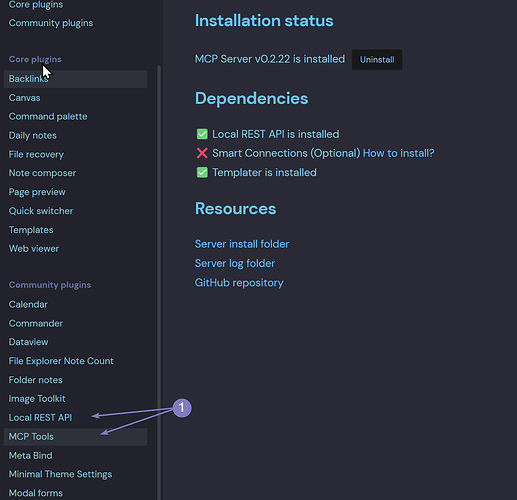Hey guys,
Thank you for the shout out 
If you’re looking for a Mac based tutorial Zen van Riel video is a good one. https://youtu.be/VeTnndXyJQI?si=D7ggza0YXVytV7iD
Just under 13 minutes which is a bit shorter than mine 
Sidenote:
I managed to get the Obsidian MCP Servers working in Visual Studio Code + Cline as well https://www.youtube.com/watch?v=YQMaVvrhVLE&t=1327s
MAC Cline Configuration with MCP Tools installed in Obsidian
{
"mcpServers": {
"obsidian-mcp-tools": {
"autoApprove": [
"fetch",
"get_server_info",
"get_active_file",
"update_active_file",
"append_to_active_file",
"patch_active_file",
"delete_active_file",
"show_file_in_obsidian",
"search_vault",
"search_vault_simple",
"list_vault_files",
"get_vault_file",
"create_vault_file",
"append_to_vault_file",
"patch_vault_file",
"delete_vault_file",
"search_vault_smart",
"execute_template"
],
"disabled": true,
"timeout": 60,
"command": "/Users/yourfolder/ObsidianVaultName/obsidian/plugins/mcp-tools/bin/mcp-server", \\ Might be different for MAC
"env": {
"OBSIDIAN_API_KEY": "yourLocalRESTAPIkeygoeshere"
},
"transportType": "stdio"
}
}
}
Windows Cline Configuration with MCP Tools installed in Obsidian
{
"mcpServers": {
"obsidian-mcp-tools": {
"autoApprove": [
"fetch",
"get_server_info",
"get_active_file",
"update_active_file",
"append_to_active_file",
"patch_active_file",
"delete_active_file",
"show_file_in_obsidian",
"search_vault",
"search_vault_simple",
"list_vault_files",
"get_vault_file",
"create_vault_file",
"append_to_vault_file",
"patch_vault_file",
"delete_vault_file",
"search_vault_smart",
"execute_template"
],
"disabled": true,
"timeout": 60,
"command": "D:\\YourVaultLocation\\.obsidian\\plugins\\mcp-tools\\bin\\mcp-server.exe",
"env": {
"OBSIDIAN_API_KEY": "yourLocalRESTAPIkeygoeshere"
},
"transportType": "stdio"
}
}
}
You will need the Local Rest API Plugin + MCP Tools installed
The MCP Tools plugin needs to be added to config above
I use Claude 3.7 with Obsidian AI Tools in this configuration but you could use your own Claude API if you like
My experiences:
- Claude Desktop takes about 5-10 minutes to output per prompt which is slow.
- You can’t interject half way through Claude making changes
- VS Code MCP Tools is a little different than Claude Desktop and seems to be a bit faster.
- The AI can see your whole vault (privacy concerns)
- MCP Servers and Tools should be used carefully
The best way to answer your question is to get in and try as many Obsidian MCP Server as you can in “test” Vault(s).
I’m finding it interesting to play with these MCP Tools but as it stands it isn’t something that I have enabled permenantly in my main Vault.