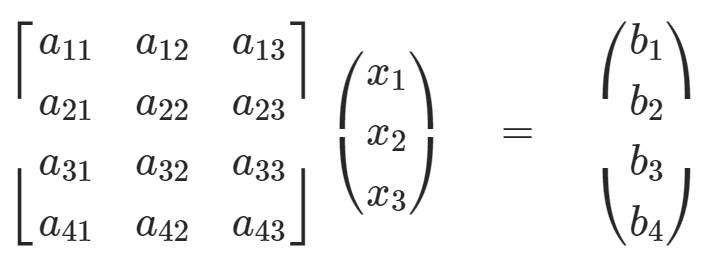Here is some example LaTeX to illustrate:
$$
\left[ \begin{array}{}
a_{11} & a_{12} & a_{13} \
a_{21} & a_{22} & a_{23} \
a_{31} & a_{32} & a_{33} \
a_{41} & a_{42} & a_{43} \
\end{array} \right]
\left( \begin{array}{}
x_1 \ x_2 \ x_3
\end{array} \right)
\quad = \quad
\left( \begin{array}{}
b_1 \ b_2 \ b_3 \ b_4
\end{array} \right)
$$
It renders like this:
There are weird gaps in between the top and bottom portions of the brackets that shouldn’t be there.
This persists whether or not I disable CSS snippets and community plugins.
It isn’t unique to LaTeX’s array environment. For example, the curly bracket produced by the cases environment is also rendered improperly. However, brackets drawn with \large, \Huge, etc. are unaffected.
For example, “$\Huge \left( a+b \right)$” renders properly.
Debug Info:
SYSTEM INFO:
Obsidian version: v1.1.9
Installer version: v1.0.0
Operating system: Windows 10 Home 10.0.22621
Login status: not logged in
Insider build toggle: off
Live preview: on
Legacy editor: off
Base theme: light
Community theme: none
Snippets enabled: 9
Restricted mode: off
Plugins installed: 3
Plugins enabled: 2
1: Juggl v1.4.0
2: Extended MathJax v0.2.0