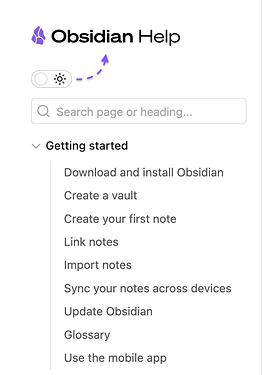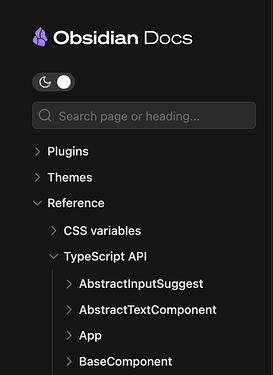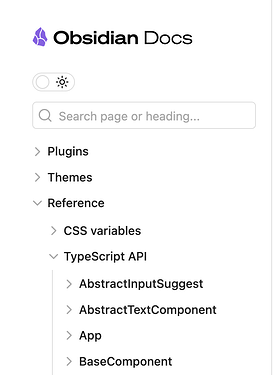Hi there ![]() !
!
I am really not sure if I should post this here but just in case ![]() , there seem to be a small color issue with Obsidian’s Help website in Dark Mode.
, there seem to be a small color issue with Obsidian’s Help website in Dark Mode.
For some unknown reasons ![]() , when dark mode is toggled
, when dark mode is toggled On, Obsidian’s logo appears green and the title is black which makes it a bit un-readable on the dark-grey background.
In light mode though, everything seems normal ![]() .
.
I’ve seen this on Chrome v121+ and Safari 16.6.1 with the same results on both browsers
Steps to reproduce
- Go to: Home - Obsidian Help
- Enable
Dark Modeif the website opens inLight Mode
Did you follow the troubleshooting guide?
Well, I’ve emptied cache and cookies, reboot my browser but nothing seemed to solve the “issue” ![]()
Expected result
I was expecting to see what I still see on Obsidian’s Dev Doc website ![]() : The logo being purple/violet regardless of the mode I’m in (
: The logo being purple/violet regardless of the mode I’m in (Dark or Light) and the title of the website switching between white when I’m in Dark Mode and black in Light Mode.
Actual result
Screenshots will probably do a better job than words here, so here’s what I see in Dark Mode:
… and what I see in Light Mode:
Environment
MacOS Big Sur 11.7.10 and:
- Chrome
121.0.6167.160(Build officiel) (x86_64) - Safari
16.6.1(16615.3.12.11.5, 16615)
Additional information
I honestly don’t really mind the logo being green ![]() (It’s a bit strange and inconsistent but why not
(It’s a bit strange and inconsistent but why not ![]() ) but I find the readability of the website’s title a bit more problematic
) but I find the readability of the website’s title a bit more problematic ![]() .
.
Obsidian’s Developer Documentation website doesn’t seem to have such visual issue, Dark Mode or not, neither on Chrome nor Safari ![]() .
.