Hey everyone!
Over the past few months I developed a new feature for the popular Obsidian-Git plugin.
![]() It’s called Line Authoring and allows you to see when each line was last edited and also by whom and with nice colors!
It’s called Line Authoring and allows you to see when each line was last edited and also by whom and with nice colors! ![]()
The information is based on git-blameand is available in the plugin starting at version 2.20.0 (recently released).
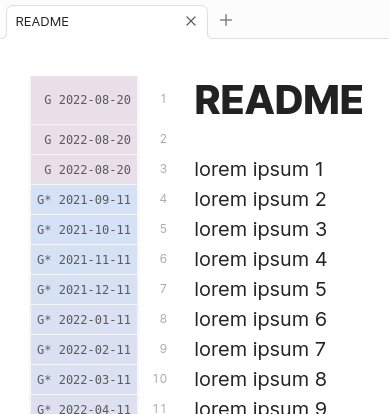
Line Authoring Information in Obsidian-Git 2.20.0
The new sidebar can be turned on in the plugin settings in the new section Line Author Information.
It has many desireable features such as:
-
configurable sidebars
-
individually show author, date(+time), commit hash
-
each of the above can be further configured, e.g. custom date-time formats or author iInitials
-
color and spacing of color gradient can be adapted
-
-
automatic adaptation to dark/light mode
-
submodule support
-
track text-movement: If configured, then copy-pasting text won’t show the new commit, but instead the original commit where the text was initially written. This makes the origin more clear in cases where thee text is often moved or the files are renamed (which changes the git commit)
-
and many more!
Thanks to u/Vinadon (current maintainer of the plugin) for pull request review & discussion & help!
Take a look at the full feature page and examples to see how it all looks like with nice animated GIFs!. We hope many users here find this useful! ![]()
Try it out, by updating your Obsigian-Git plugin, and let everyone know in the comments, what your experiences are ![]()