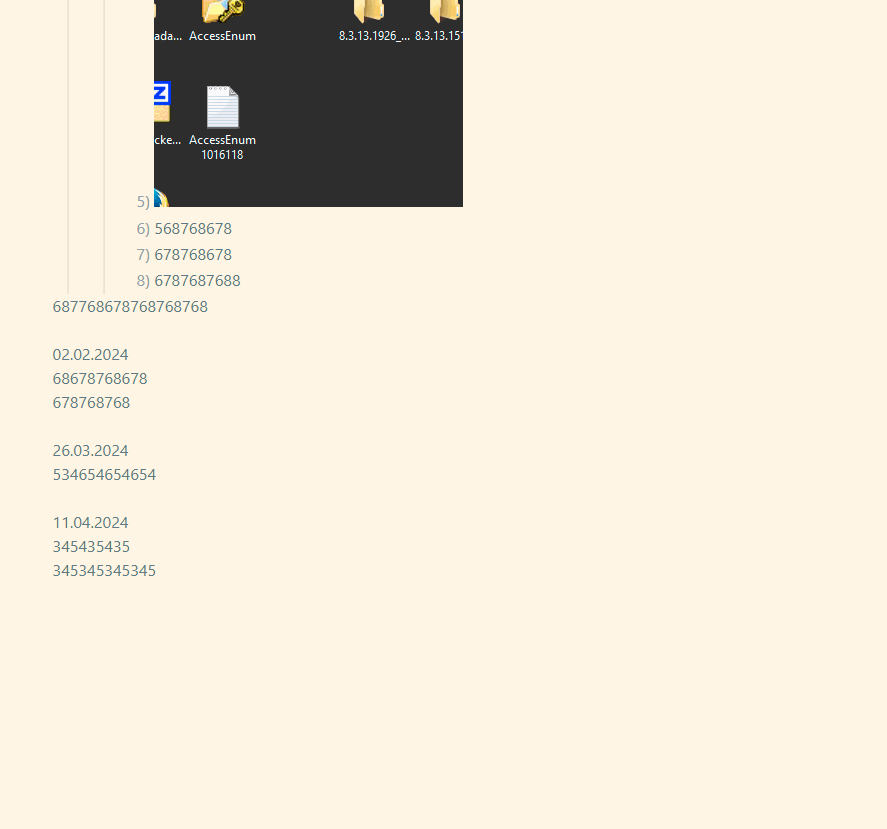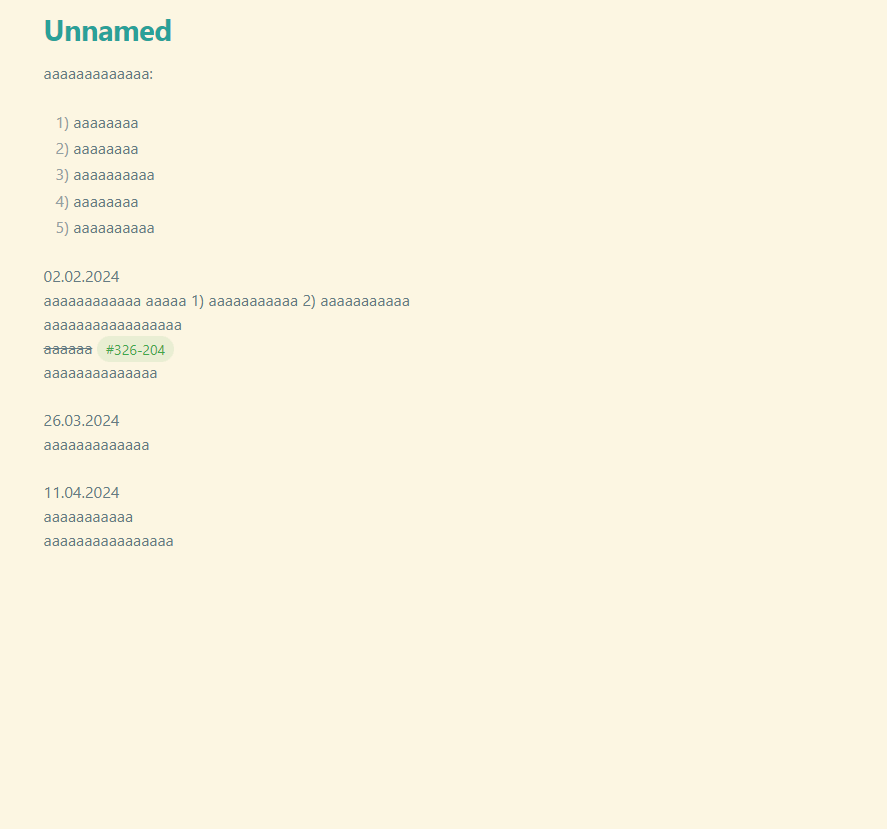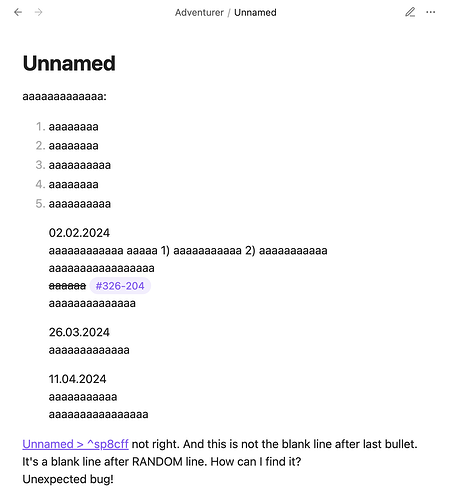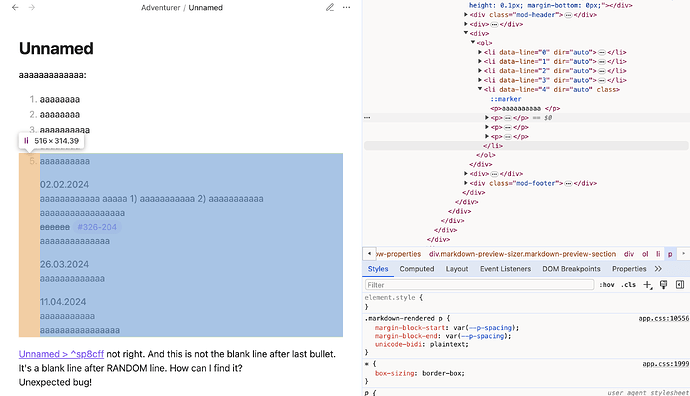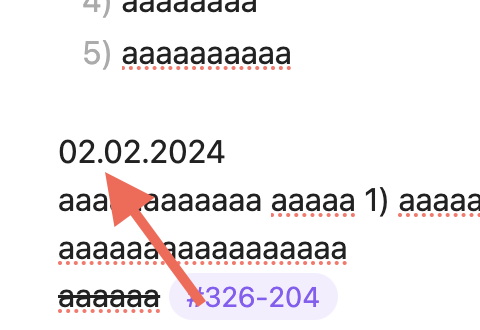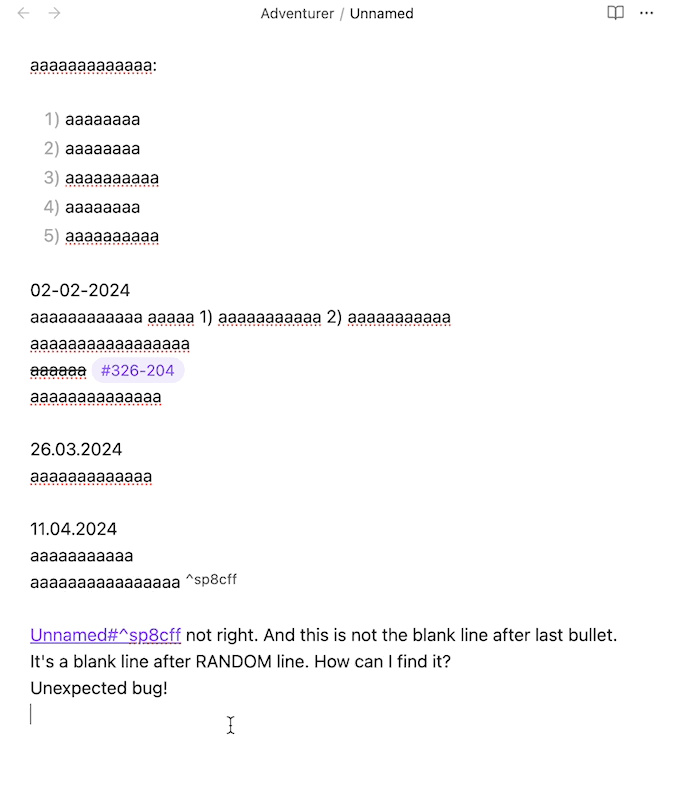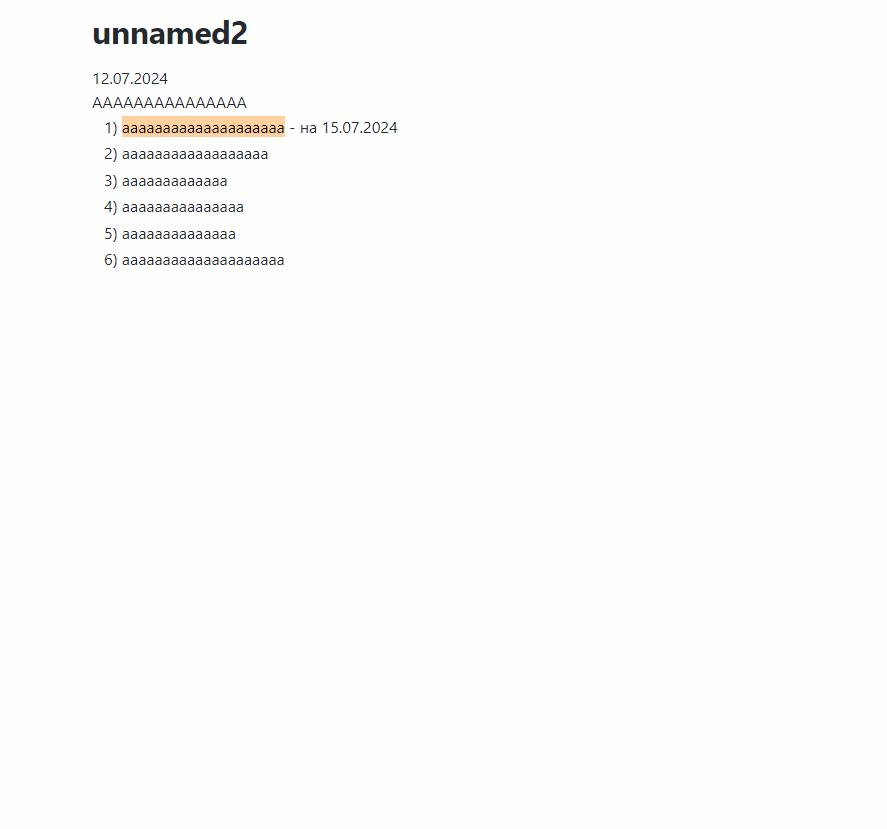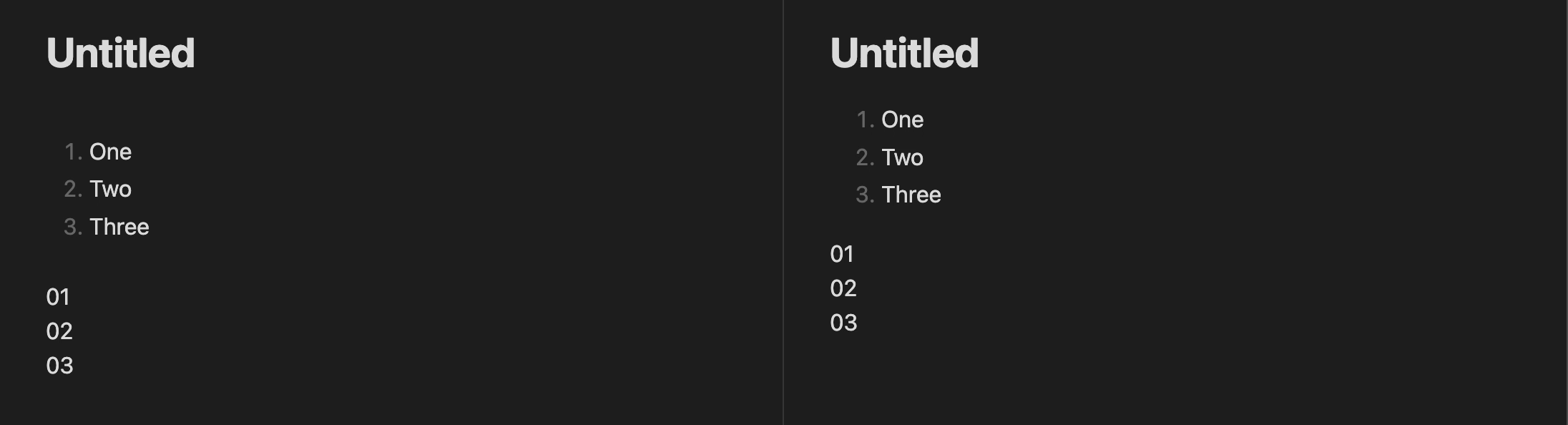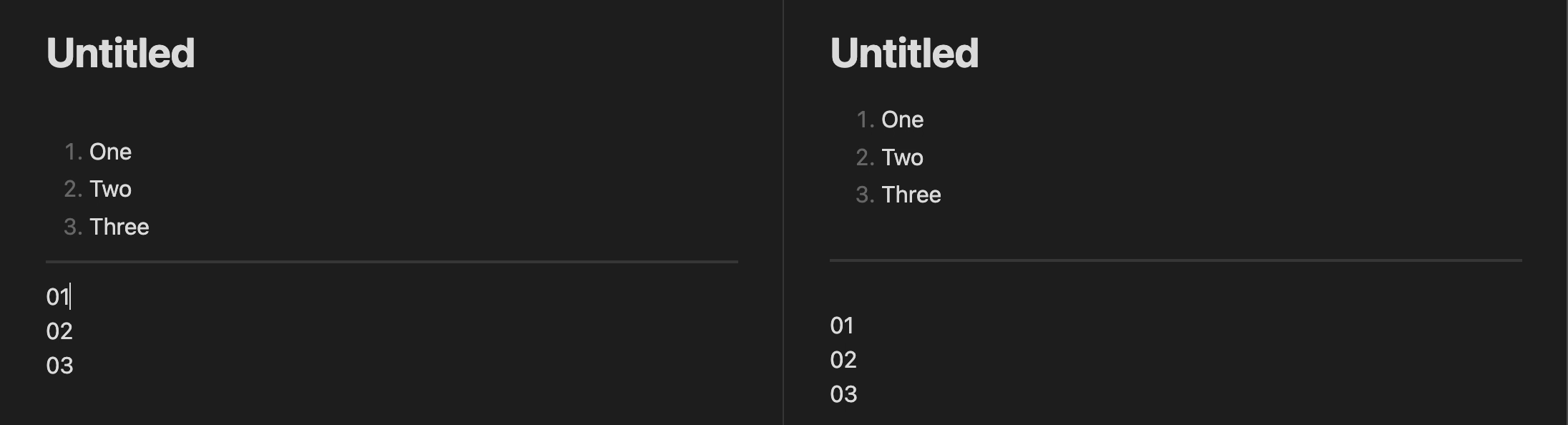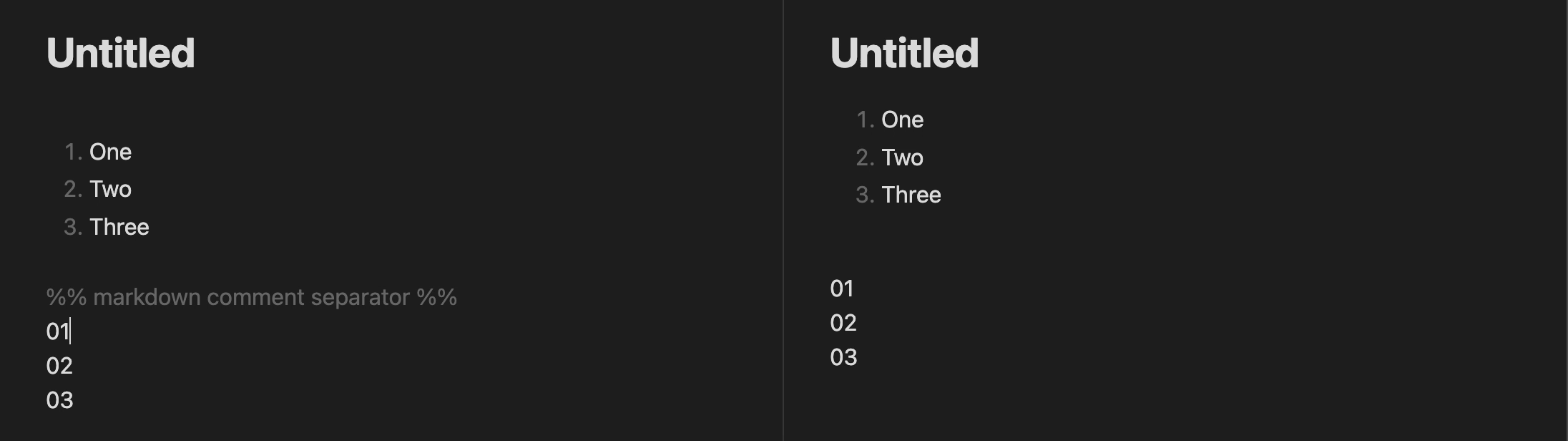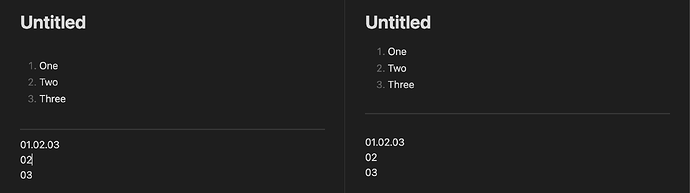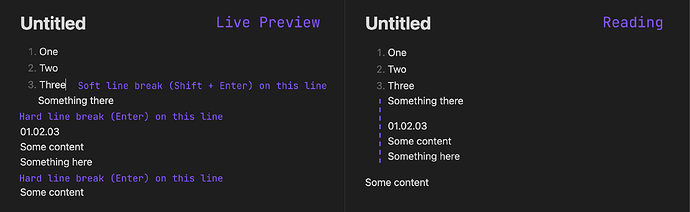I can somewhat repro this too  , I think
, I think  (in the Sandbox vault):
(in the Sandbox vault):
Numbered lists seems to ignore the blank empty line after the list if the line following the blank line starts with anything that could be parsed as a number list (i.e.: 01. or 01)).
Live Preview doesn’t show it but Reading does (as pointed out by ariehen in this post here).
Here’s a small screen-recording (LP is on the left and Reading on the right) where all I do is adding and removing a . after the 01 following the blank empty line…
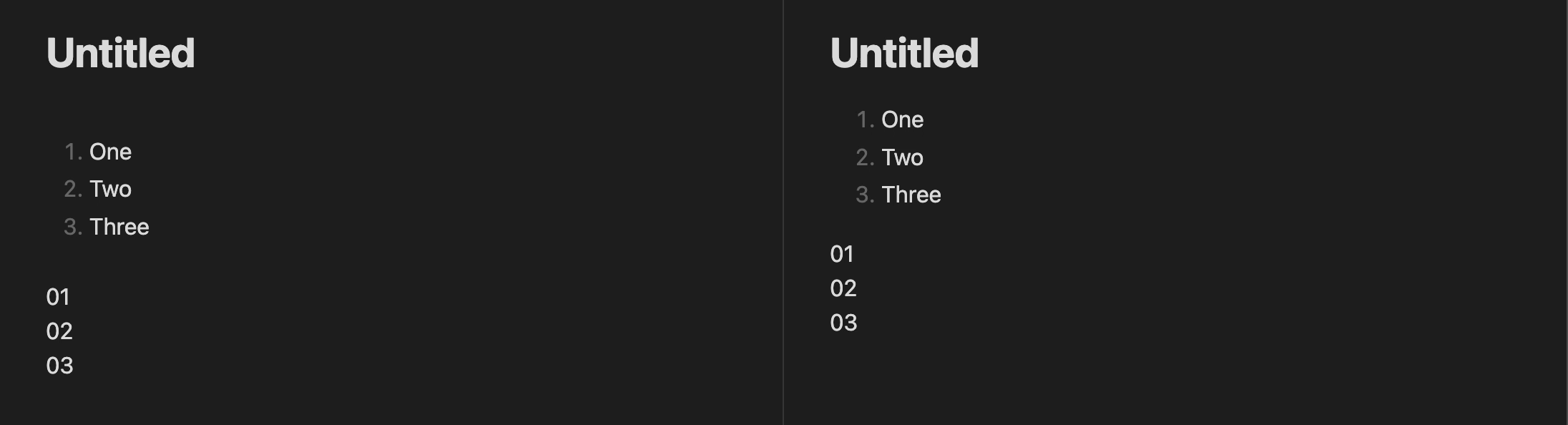
The raw markdown I used to test this is simply:
1. One
2. Two
3. Three
01
02
03
Now, what bothers me with this is:
Live Preview doesn’t render the “merging” of the items with the list above- Depending on the separator used between the list and
01., 01. will either be converted in Reading in a list or not 
Example 1: Using a --- (with or without blank line(s) around, it doesn’t seem to matter) as separator between the list and the next 01. converts 01. in Reading solely into a numbered list 
Markdown used:
1. One
2. Two
3. Three
---
01
02
03
Result: (LP on the left & Reading on the right): Same as with a simple blank line…
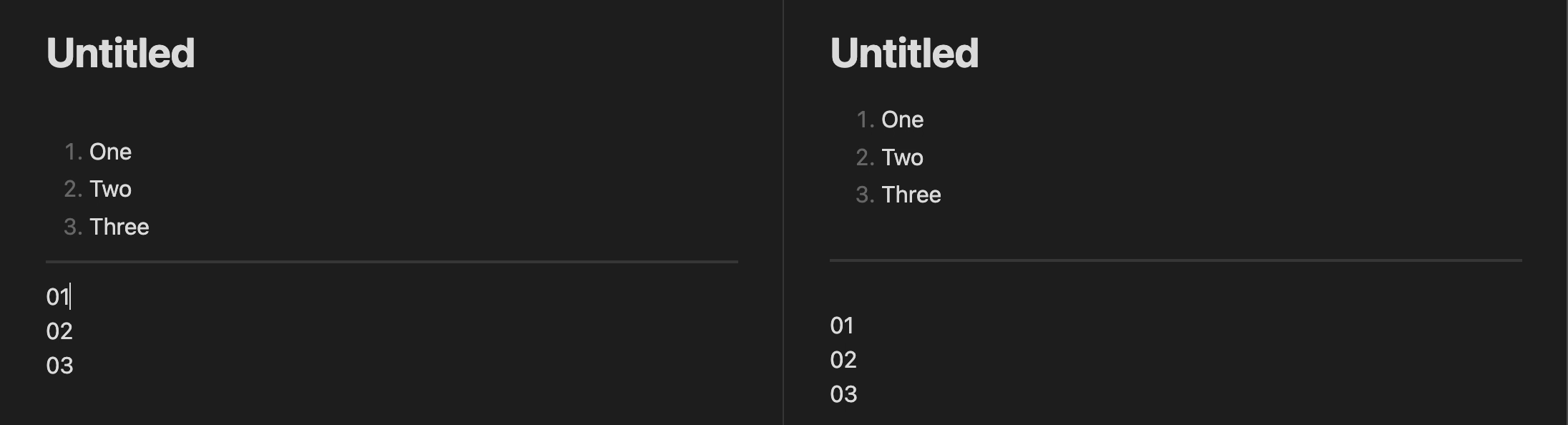
Example 2: Using a blank line and a markdown comment to separate the list and the following 01. doesn’t seem create a brand new numbered list  … while using only a markdown comment does
… while using only a markdown comment does  .
.
Raw markdown:
1. One
2. Two
3. Three
%% markdown comment separator %%
01
02
03
Result: 01. doesn’t get parsed as numbered list item neither in Reading nor in LP

But adding a space after 01. will render 01. as the 1st item of a numbered list in LP but not in Reading
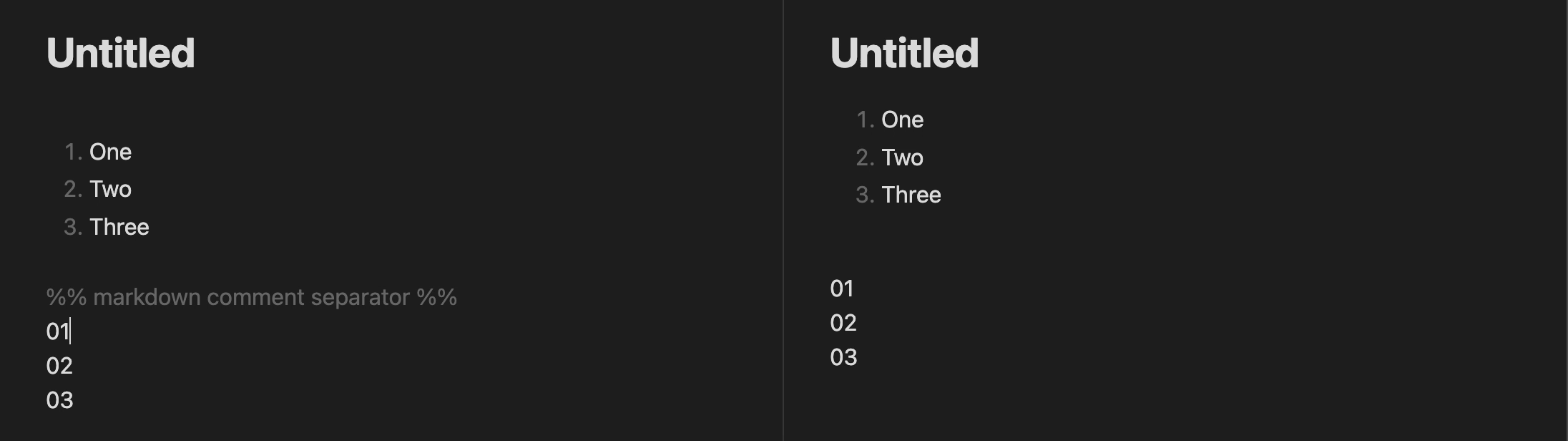
In either cases (using a --- or %% comment %% as separator), something like 01.02.03 doesn’t seem to be interpreted as list item anymore
…but not a simple blank line 
I know markdown doesn’t support line breaks (soft or hard) but I also think a blank line after a list and before what follows (regardless of “what” is) should be enough to “stop” a list  …
…
… or at least, the rendering in LP and Reading could be more consistent maybe, so how lists works/should be written could be clearer (especially to those relying more on LP than Reading) 
This has been tested in the sandbox vault with Stricts line breaks toggled Off
SYSTEM INFO:
Obsidian version: v1.6.7
Installer version: v1.6.5
Operating system: Darwin Kernel Version 20.6.0: Thu Jul 6 22:12:47 PDT 2023; root:xnu-7195.141.49.702.12~1/RELEASE_X86_64 20.6.0
Login status: logged in
Catalyst license: supporter
Insider build toggle: on
Live preview: on
Base theme: adapt to system
Community theme: none
Snippets enabled: 0
Restricted mode: on
RECOMMENDATIONS:
none