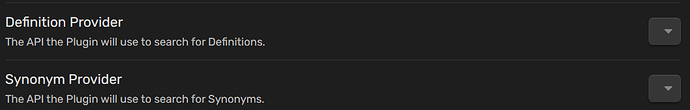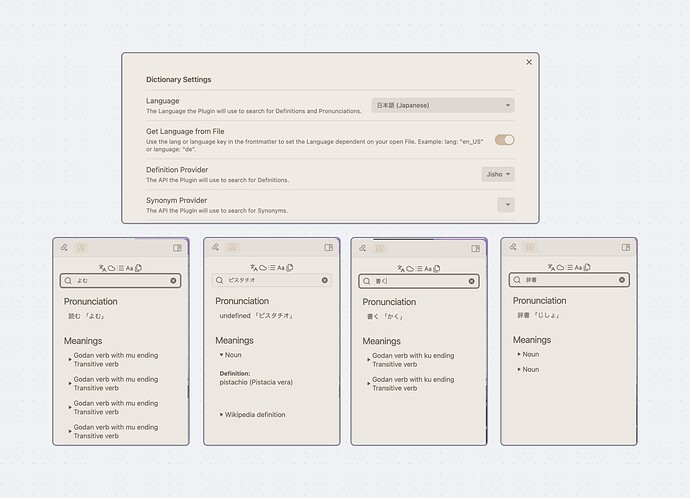I’m an intermediate Japanese learner and a writer in both English and Japanese. I’ve decided to include two sections in my daily note: A randomized English word from a note, and a randomized Japanese word from a note. This plugin is the “Dice Roller” plugin, and works perfectly fine for giving me a random note.
This is an issue I’m having with the Japanese definitions in the sidebar (as well as Korean, actually). First, I went to the settings of the Dictionary plugin, and made sure to select the proper Japanese Dictionary, “Jisho”. Jisho is the only selection, by the way.
I love Jisho as a website, because all search queries will give results, regardless of which Japanese input you use; Kanji, Hiragana, Katakana, English, and Romanized Japanese (romaji). Unfortunately, I have a major concern with its implementation in the plugin. The Japanese dictionary only works in a single input: Hiragana.
I won’t complain about Romaji not being allowed, because I have Japanese input on my desktop and phone that allows for Hiragana, Katakana, and Kanji. I will, however, point out that almost every single noun, adjective, and verb includes Kanji input, the Chinese loan characters. Yet, I’m left on a loading loop if I try to use Kanji input.
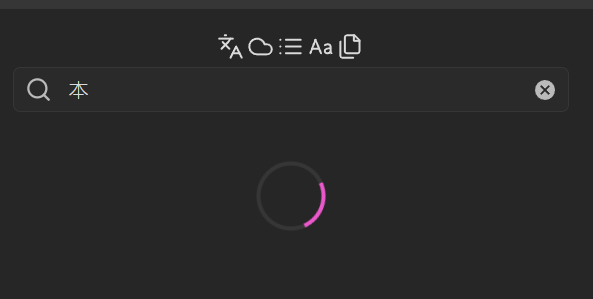
“Why is this actually an issue? Couldn’t you just use Hiragana?” you might ask, and yes, I can (and have). Regardless, this is a major issue with homophones (Japanese has far too many), or for words where you cannot know how to pronounce by looking at the Kanji character alone, and thus cannot use Hiragana input. I could easily pick the wrong homophone and end up with a completely different word. If this is the case, I would go to Jisho’s website and put in a search query, but doesn’t this defeat the purpose of using the extension at all? In addition, all verbs in Japanese use Hiragana, but 90% of the time begin with a Kanji character, so looking up both at the same time is crucial. For example: 歩く, a common verb that uses a Kanji character first, and then a Hiragana character second. Nearly all verbs have this structure.
This is a minor complaint and will be low priority, I’m certain, but I find my current workflow with Obsidian and language learning to be almost perfect; especially as someone who deeply loathes Anki and needed a work-around to avoid it. I love using this extension to introduce randomized words I’ve encountered in daily life, converting them into notes with a single click. It just needs a little more polish.
I’m learning Korean as well, but the sidebar doesn’t work with any input, because in the settings, there is no dictionary to choose from. The Read Me says it should work, but I’m not seeing anything to suggest that.
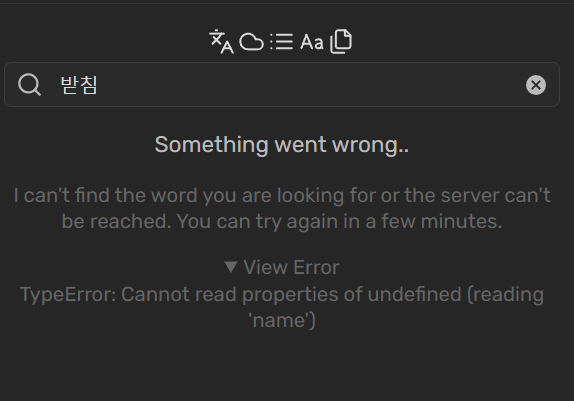
Please let me know if there are any fixes to these bugs, or if these are features not implemented yet. Thank you for reading this long-winded bug report!