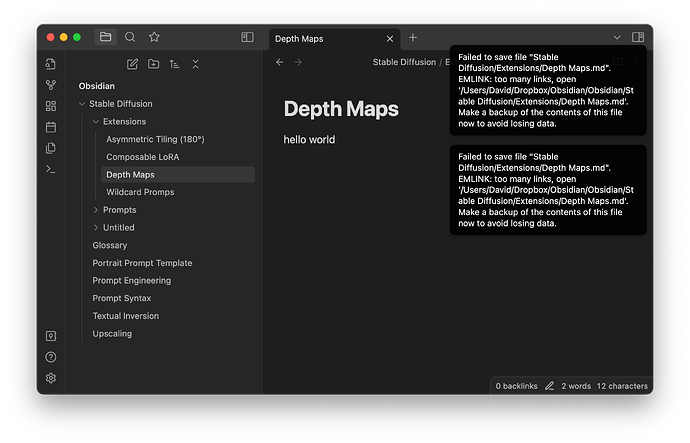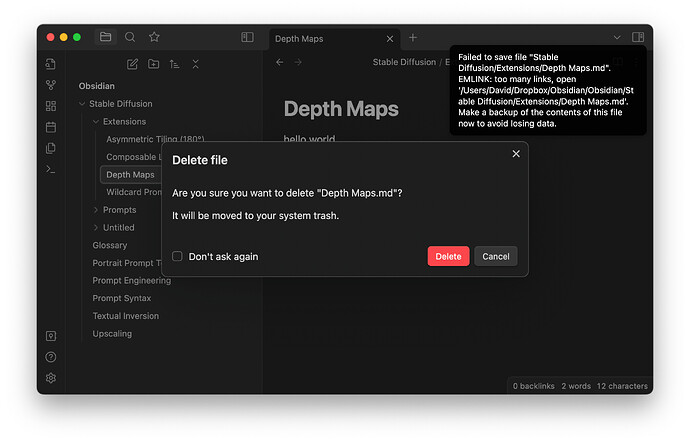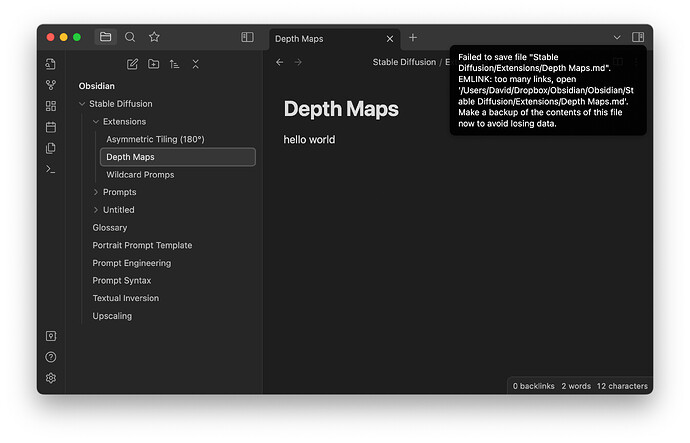Steps to reproduce
- Right click file “A” → Delete
- Confirm “Are you sure you want to delete ‘A’?” → Yes
- File B is deleted
Expected result
- File A to be deleted
Actual result
- File B was deleted
Environment
- Operating system:
macOS 12.6.1
- Debug info:
SYSTEM INFO:
Obsidian version: v1.1.16
Installer version: v1.0.3
Operating system: Darwin Kernel Version 21.6.0: Thu Sep 29 20:13:56 PDT 2022; root:xnu-8020.240.7~1/RELEASE_ARM64_T6000 21.6.0
Login status: not logged in
Insider build toggle: off
Live preview: on
Legacy editor: off
Base theme: dark
Community theme: none
Snippets enabled: 0
Restricted mode: on
RECOMMENDATIONS:
none
Additional information
I just got started with Obsidian, created maybe 10-15 files. Created a file called “Depth Maps” which then started to throw an “Failed to save file. EMLINK: too many links” error, even though the file is basically empty. When trying to delete said file, a different file (Composable LoRA) is deleted instead (as described above) → see screenshots below.