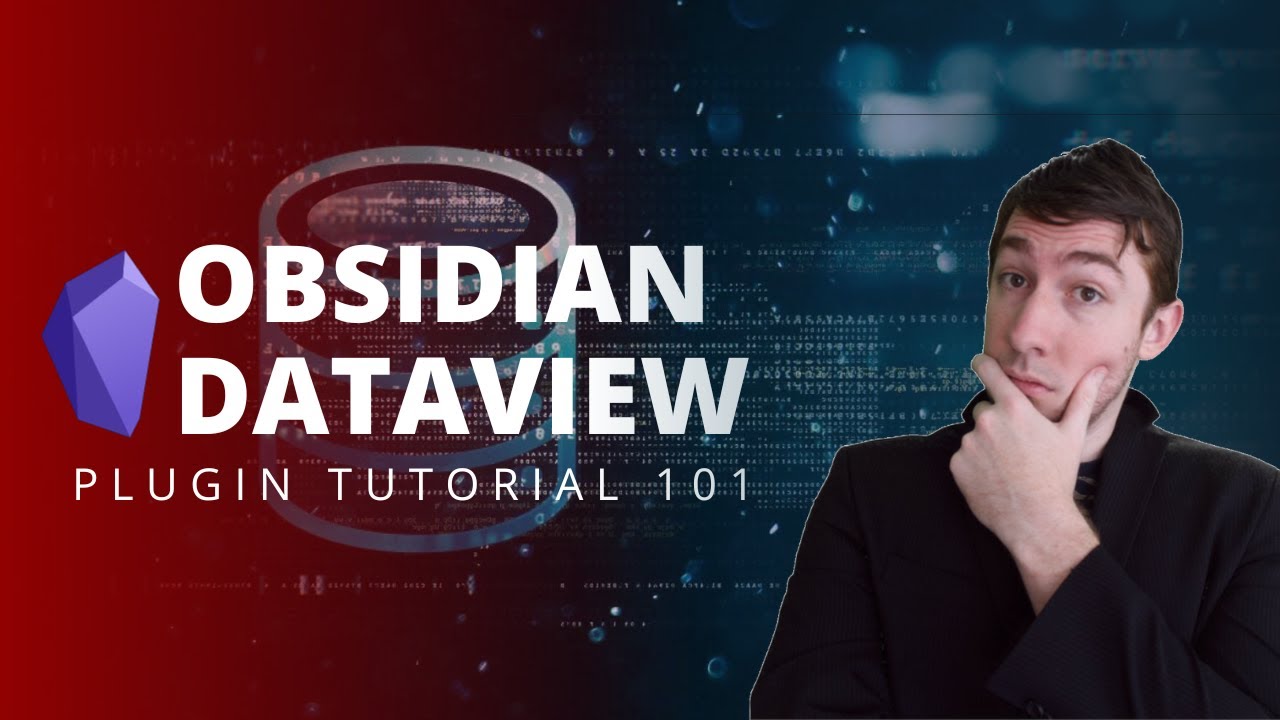Hopefully new users of dataview can find this tutorial helpful ![]()
0:00:00 Welcome
0:00:42 Intro
0:00:52 What we are talking about today
0:02:29 SUPPORT THE CHANNEL
0:02:49 Installing and setting up Dataview
0:04:17 the dateformat inside the data has to be the iso format and has nothing to do with what is written in the settings.
0:04:40 The 4 types of Dataview queries
0:04:59 List
0:06:46 Table
0:07:33 the header should be file.etags for it to see #tag tags
0:07:39 Pulling in YAML frontmatter
0:08:28 Task
0:10:58 Calendar
0:13:34 The query syntax
0:13:56 Dataview
0:14:03 GRUD
0:14:24 Reviewing the query syntax
0:14:29 SELECT
0:14:52 1 FROM
0:15:09 Order of operations in query execution
0:15:11 2 WHERE
0:15:19 3 SELECT
0:15:35 4 SORT
0:15:42 5.1 FLATTEN
0:15:59 5.2 GROUP BY
0:16:12 6 LIMIT
0:16:13 *Note
0:16:48 Applying the order of operations to a real query
0:17:35 Where you can get data FROM
0:22:00 you can sort it by the GROUP BY, you just have to give it a name like GROUP BY file.link as Group Sort Group ASC
0:24:29 FLATTEN example
0:25:00 like with the tags, there is file.aliases that has all aliases of that file and not just the ones that are inside the frontmatter.
0:26:00 **Note
0:27:05 Intermediate examples of Dataview
0:27:20 Inline queries and data
0:32:20 Built in Functions
0:33:55 this.file is the inherent metadata while this.file.frontmatter is exclusively the frontmatter while this. alone has the frontmatter and the inline metadata.
0:36:23 Outro
*Note: The order of operation is not really fixed. the first line is the last that get’s looked at. the second line has to be FROM if you include it. the order of the remaining lines is just top to bottom and it doesn’t matter what the line has in it. you could start your query with grouping and then flatten and then the first where. it would be valid. the output might not be what you expect but it outputs stuff if the syntax is right. – Dovos Obsidian Discord
**Note: with FLATTEN it is good practice to always name it like FLATTEN file.aliases as “Aliases” because then you can address it correctly again later in the query, for example if you want to run a WHERE on the FLATTEN results. another big thing to note is that FLATTEN does 4 functions at once and has different effects based on context. the same flatten that works on a single value might not work on an array of values and vice versa. – Dovos Obsidian Discord