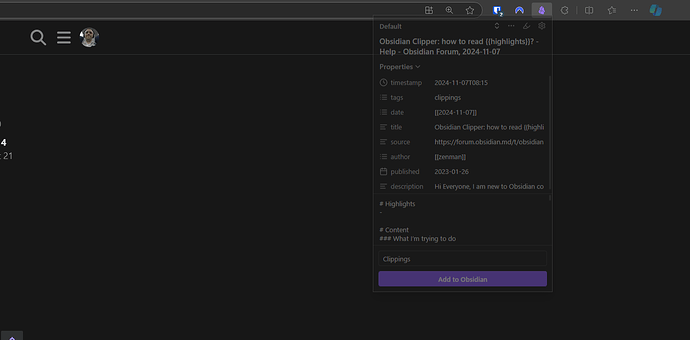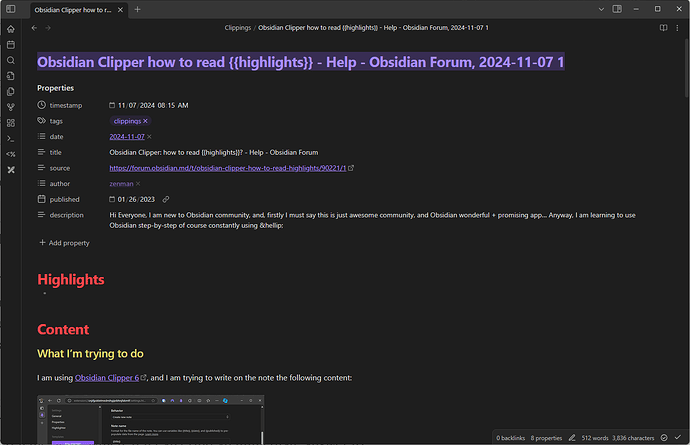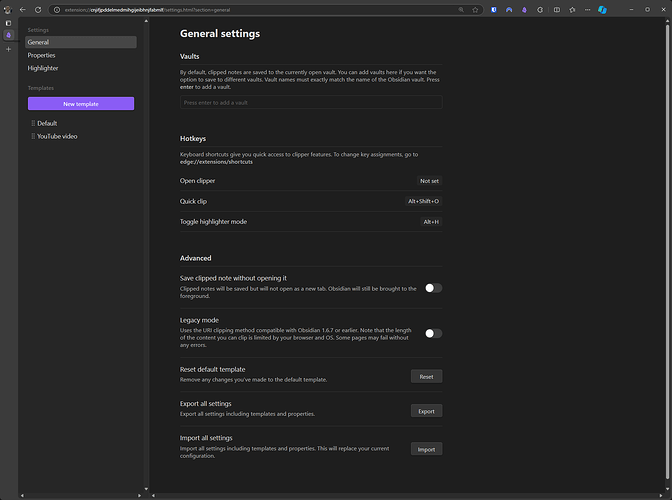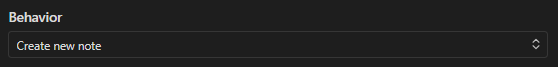What I’m trying to do
Using Obsidian Clipper, when I press “Alt+Shift+O”, the small clipping window shows on my browser, and then the clipping appears on my Obsidian instance.
But this new note on Obsidian, closes whatever I have on the application and shows instead.
So, I would like these new clippings to open in a new tab. Instead of the current tab.
Clipping window that pops up and closes automatically:
What I see on my Obsidian desktop app:
Things I have tried
Looking at every setting at the plugin:
Also, I tried resetting the plugin.
Conclusion
Any ideas on how to change this new-clipping behavior?
My environment
SYSTEM INFO:
Obsidian version: v1.7.5
Installer version: v1.7.5
Operating system: Windows 11 Pro 10.0.22631
Login status: logged in
Language: en
Catalyst license: insider
Insider build toggle: on
Live preview: on
Base theme: dark
Community theme: none
Snippets enabled: 4
Restricted mode: off
Plugins installed: 18
Plugins enabled: 18
1: Text Format v3.1.0
2: Templater v2.9.1
3: Dataview v0.5.67
4: Calendar v1.5.10
5: Settings Search v1.3.10
6: Homepage v4.0.7
7: Text Extractor v0.5.2
8: Omnisearch v1.25.0
9: Natural Language Dates v0.6.2
10: Excalidraw v2.6.5
11: Git v2.28.2
12: Tag Wrangler v0.6.1
13: Tasks v7.13.0
14: Image Converter v1.2.2
15: Enhancing Export v1.10.8
16: CSV Codeblock v1.1.0
17: Mind Map v1.1.0
18: Plugin Update Tracker v1.6.0
Microsoft Edge
Version 130.0.2849.68 (Official build) (64-bit)
Obsidian Web Clipper
Size: < 1 MB
Version: 0.9.4