Things I have tried
https://charts.phibr0.de/ (Obsidian Charts Documentation site)
Chart.js | Chart.js (chart.js site)
I visited the above sites but I can’t find any solution.
What I’m trying to do
With the help of Obsidian Charts plug-in, there is no problem with charts within obsidian itself.
But, when I export those charts to pdf file, the chart size is too big to fit into the width of A4 size.
test:: First Test
mark:: 6const data = dv.current() const chartData = { type: 'bar', data: { labels: [data.test], datasets: [{ label: 'Grades', data: [data.mark], backgroundColor: [ 'rgba(255, 99, 132, 0.2)' ], borderColor: [ 'rgba(255, 99, 132, 1)' ], borderWidth: 6 }] } } window.renderChart(chartData, this.container);
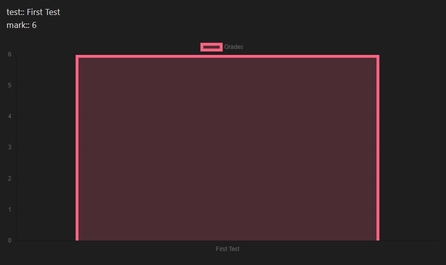
Inside Obsidian
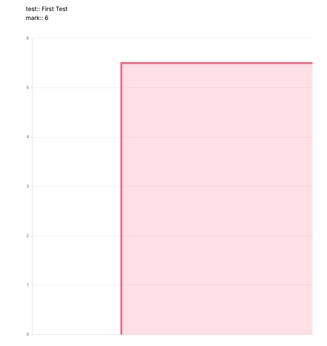
pdf output
You can see the difference between inside obsidian and pdf output.
Problem 1 : With pdf, the chart size is too big to fit into the A4.
Problem 2 : With pdf exported charts, the y-axis value(5.5?) is not matched with the input value(6)
I’d like to know how I can adjust the size of charts when I export them to pdf.